
Honda Fit: Playing an iPod®
Honda Fit Owners Manual
Connect the iPod® using your dock connector to the USB adapter cable, then press the AUX button.
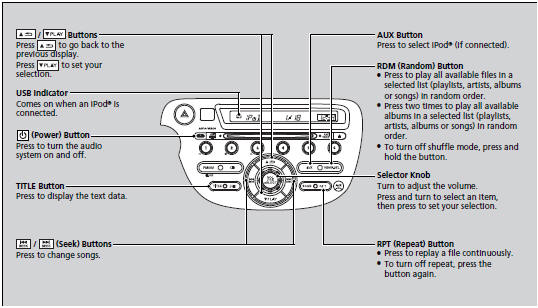
■How to Select a File from the iPod® Menu
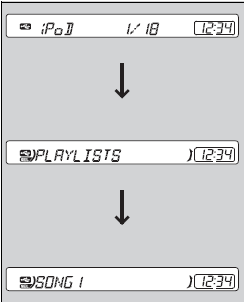
1. Press  to display the iPod®
to display the iPod®
menu.
2. Rotate  to select a menu.
to select a menu.
3. Press  to display the items on
to display the items on
that menu.
4. Rotate  to select an item, then
to select an item, then
press  .
.
Available operating functions vary on models or versions. Some functions may not be available on the vehicle’s audio system.
If there is a problem, you may see an error message on the audio display.
Other info:
Mazda 2. Aerial
Embedded Type *
The aerial is embedded into the window
glass.
CAUTION
When washing the inside of the window
which has an aerial, use a soft cloth
dampened in lukewarm water, gently
wiping the a ...
Fiat Punto. Trip computer
The “Trip computer” displays information relating to the operating status of
the car. This function comprises the
“General trip”, concerning the complete mission of the car and “Trip B” ...
Fiat Punto. Driving mirror
The mirror is fitted with a safety device that causes it to be released in
the event of a violent crash.
Using the lever (A) it can be moved to two different positions: normal or
antiglare.
...
Manuals For Car Models
-
 Chevrolet Sonic
Chevrolet Sonic -
 Citroen C3
Citroen C3 -
 Fiat Punto
Fiat Punto -
 Honda Fit
Honda Fit -
 Mazda 2
Mazda 2 -
 Nissan Micra
Nissan Micra -
 Peugeot 208
Peugeot 208 -
 Renault Clio
Renault Clio -
 Seat Ibiza
Seat Ibiza -
 Skoda Fabia
Skoda Fabia


