
Chevrolet Sonic: Certification Label
Chevrolet Sonic Owners Manual
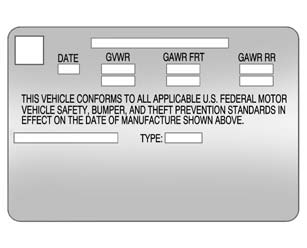
Label Example
A vehicle-specific Certification label is attached to the vehicle's center pillar (B-pillar). The label tells the gross weight capacity of the vehicle, called the Gross Vehicle Weight Rating (GVWR). The GVWR includes the weight of the vehicle, all occupants, fuel, and cargo. Never exceed the GVWR for the vehicle, or the Gross Axle Weight Rating (GAWR) for either the front or rear axle.
And, if there is a heavy load, it should be spread out. See “Steps for Determining Correct Load Limit” earlier in this section.
Warning
Do not load the vehicle any heavier than the Gross Vehicle Weight Rating (GVWR), or either the maximum front or rear Gross Axle Weight Rating (GAWR). This can cause systems to break and change the way the vehicle handles. This could cause loss of control and a crash. Overloading can also shorten the life of the vehicle.
If you put things inside the vehicle—like suitcases, tools, packages, or anything else—they will go as fast as the vehicle goes. If you have to stop or turn quickly, or if there is a crash, they will keep going.
Warning
Things inside the vehicle can strike and injure people in a sudden stop or turn, or in a crash.
- . Put things in the cargo area of the vehicle. In the cargo area, put them as far forward as possible. Try to spread the weight evenly.
- . Never stack heavier things, like suitcases, inside the vehicle so that some of them are above the tops of the seats.
- . Do not leave an unsecured child restraint in the vehicle.
- . Secure loose items in the vehicle.
- . Do not leave a seat folded down unless needed.
Other info:
Peugeot 208. Manual operation
Select position M for sequential changing of the four gears.
Push the lever towards the + sign to change up a gear.
Pull the lever towards the - sign to change down a gear.
It is only possib ...
Citroen C3. Front demist - defrost
These markings on the control
panel indicate the control positions
for rapid demisting or
defrosting of the windscreen
and side windows.
With the heating/ventilation
system
Put the te ...
Skoda Fabia. Multimedia
Music playback via Bluetooth®
The universal telephone preinstallation GSM II makes it possible to play back
music via Bluetooth® from the devices such as MP3 player, mobile phone or
notebook.
...
Manuals For Car Models
-
 Chevrolet Sonic
Chevrolet Sonic -
 Citroen C3
Citroen C3 -
 Fiat Punto
Fiat Punto -
 Honda Fit
Honda Fit -
 Mazda 2
Mazda 2 -
 Nissan Micra
Nissan Micra -
 Peugeot 208
Peugeot 208 -
 Renault Clio
Renault Clio -
 Seat Ibiza
Seat Ibiza -
 Skoda Fabia
Skoda Fabia - Honda Pilot
- Volkswagen ID4
- Toyota Prius


