
Chevrolet Sonic: Door Locks
Chevrolet Sonic Owners Manual
To lock or unlock the doors from outside the vehicle:
- Use the key in the driver door to lock all doors or unlock the driver door only.
- Press
 or
or
 on the Remote Keyless Entry (RKE)
on the Remote Keyless Entry (RKE)
transmitter. See Remote Keyless Entry (RKE) System Operation.
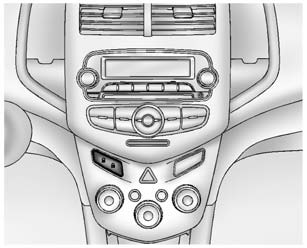
To lock the doors from inside the vehicle:
- Press
 on the central locking
on the central locking
switch or on the driver door switch. - Press the lock knob on the driver door to lock all doors and, if equipped, the liftgate.
To unlock the doors from inside the vehicle:
- Press
 on the central locking
on the central locking
switch or on the driver door switch. - Pull the door handle. Pulling the door handle again unlatches the door.
- Lift the lock knob on the driver door to unlock the driver door.
See Door Locks. See Central Locking System.
Other info:
Chevrolet Sonic. Bluetooth Audio
Streaming Audio
If equipped, music may be played from a paired Bluetooth. See Bluetooth (Voice
Recognition) or Bluetooth (Overview) or Bluetooth (Infotainment
Controls) for help ...
Honda Fit. Audio System Basic Operation
To use the audio system function, the ignition switch must be in ACCESSORY
or
ON .
Use the selector knob to access some audio
functions.
Selector knob: Rotate left or right to scroll
throug ...
Nissan Micra. Drinking alcohol/drugs and driving
WARNING
Never drive under the influence of alcohol
or drugs. Alcohol in the bloodstream reduces
coordination, delays reaction time
and impairs judgement. Driving after
drinking a ...
Manuals For Car Models
-
 Chevrolet Sonic
Chevrolet Sonic -
 Citroen C3
Citroen C3 -
 Fiat Punto
Fiat Punto -
 Honda Fit
Honda Fit -
 Mazda 2
Mazda 2 -
 Nissan Micra
Nissan Micra -
 Peugeot 208
Peugeot 208 -
 Renault Clio
Renault Clio -
 Seat Ibiza
Seat Ibiza -
 Skoda Fabia
Skoda Fabia - Honda Pilot
- Volkswagen ID4
- Toyota Prius


