
Chevrolet Sonic: Turning the Systems Off and On
Chevrolet Sonic Owners Manual
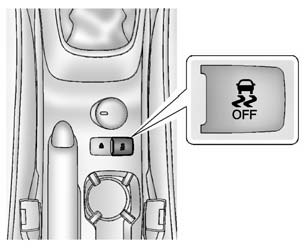
The button for TCS and StabiliTrak is on the center console.
Caution
Do not repeatedly brake or accelerate heavily when TCS is off. The vehicle driveline could be damaged.
To turn off only TCS, press and release the
 button. The traction off light
button. The traction off light
 displays in the instrument cluster.
displays in the instrument cluster.
To turn TCS on again, press and release the
 button. The traction off light
button. The traction off light
 displayed in the instrument cluster
displayed in the instrument cluster
will turn off.
If TCS is limiting wheel spin when the
 button is pressed, the system will
button is pressed, the system will
not turn off until the wheels stop spinning.
To turn off both TCS and StabiliTrak, press and hold the
 button until the traction off light
button until the traction off light
 and StabiliTrak OFF Light
and StabiliTrak OFF Light
 come on and stay on in the instrument
come on and stay on in the instrument
cluster.
To turn TCS and StabiliTrak on again, press and release the
 button. The traction off light
button. The traction off light
 and StabiliTrak OFF Light
and StabiliTrak OFF Light
 in the instrument cluster turn off.
in the instrument cluster turn off.
Adding accessories can affect the vehicle performance. See Accessories and Modifications.
Other info:
Renault Clio. Steering wheel/Power-assisted steering
Adjusting the steering wheel height and depth
Pull lever 1 and place the steering
wheel in the required position; push the
lever beyond the point of resistance to
lock the steering wheel in pl ...
Ford Fiesta. Information
SYNC Services
SIRIUS Travel Link
Alerts
Calendar
SYNC Applications
Under the Information menu, you can
access features such as:
SYNC Services
SIRIUS Travel Link
Alerts
Calendar
SYNC App ...
Fiat Punto. Battery
The battery is of the “Limited maintenance” type: under normal conditions
of use the electrolyte does not need topping up with distilled water.
CHECKING THE CHARGE
The battery charge may be ...
Manuals For Car Models
-
 Chevrolet Sonic
Chevrolet Sonic -
 Citroen C3
Citroen C3 -
 Fiat Punto
Fiat Punto -
 Honda Fit
Honda Fit -
 Mazda 2
Mazda 2 -
 Nissan Micra
Nissan Micra -
 Peugeot 208
Peugeot 208 -
 Renault Clio
Renault Clio -
 Seat Ibiza
Seat Ibiza -
 Skoda Fabia
Skoda Fabia - Honda Pilot
- Volkswagen ID4
- Toyota Prius


