
Citroen C3: 16/9 Colour screen (with myway)
Citroen C3 Owners Manual

Displays on the screen
It displays the following information automatically and directly:
- time,
- date,
- altitude,
- ambient temperature (the value displayed
fl ashes if there is a risk of
ice),
- check of the doors,
- warning and vehicle function status
messages, displayed temporarily,
- audio functions,
- satellite navigation system information.
Controls

MyWay To select one of the applications, at the control panel:
- press the dedicated "RADIO" , "MUSIC" , "NAV" , "TRAFFIC" , "SETUP" or "PHONE" button for access to the corresponding menu,
- turn the dial to move the selection,
- press the dial to confi rm the selection, or
- press the "ESC" button to abandon the current operation and return to the previous display.
For further information on these applications, refer to the "Audio and Telematics" section or to the specifi c user guide given to you with the other owner's documents.
"SETUP" menu
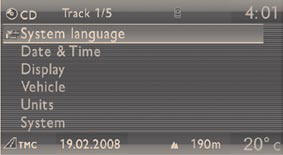
Press the "SETUP" button to gain access to the "SETUP" menu. This allows you to select from the following functions:
- "System language",
- "Date and time",
- "Display",
- "Vehicle",
- "Units",
- "System".
System language
This menu allows you to select the language used by the display: Deutsch, English, Espanol, Français, Italiano, Nederlands, Polski, Portugues, Türkçe * .
Date and time
This menu allows you to set the date and time, the format of the date and the format of the time (refer to the "Audio and Telematics" section or to the specifi c user guide given to you with the other owner's documents).
Display
This menu allows you to set the brightness of the screen, the screen colour scheme and the colour of the map (day/ night or auto mode).
Vehicle
This menu allows you to activate or deactivate certain driving and comfort equipment:
- wiper linked with reverse gear (refer to the "Visibility" section), - guide-me-home lighting and duration (refer to the "Visibility" section), - parking assistance (refer to the "Driving" section).
Units
This menu allows you to select the units: temperature (°C or °F) and fuel consumption (km/l, l/100 or mpg).
System
This menu allows you to restore the factory confi guration, display the software version and activate scrolling text.
For safety reasons, confi guration of the multifunction screen by the driver must only be carried out when stationary.
Other info:
Nissan Micra. Regulatory Information
FCC Regulatory information
CAUTION: To maintain compliance with
FCC’s RF exposure guidelines, use only the
supplied antenna. Unauthorized antenna,
modification, or attachments could damage ...
Mazda 2. Audio Control Switch Operation
Without Bluetooth ® Hands-Free
With Bluetooth ® Hands-Free
Adjusting the Volume
To increase the volume, press up the
volume switch ( ).
To decrease the volume, press down the
volume ...
Peugeot 208. Special position of the windscreen wipers
This position permits release of the windscreen wiper blades.
It is used for cleaning or replacement of the blades. It can also be useful,
in winter, to detach the blades from the windscreen.
...
Manuals For Car Models
-
 Chevrolet Sonic
Chevrolet Sonic -
 Citroen C3
Citroen C3 -
 Fiat Punto
Fiat Punto -
 Honda Fit
Honda Fit -
 Mazda 2
Mazda 2 -
 Nissan Micra
Nissan Micra -
 Peugeot 208
Peugeot 208 -
 Renault Clio
Renault Clio -
 Seat Ibiza
Seat Ibiza -
 Skoda Fabia
Skoda Fabia - Honda Pilot
- Volkswagen ID4
- Toyota Prius


