Fiat Punto: If an exterior light burns out
Fiat Punto Owners Manual
For the type of bulb and power rating, see “When needing to change a bulb”.
FRONT LIGHT UNITS
The front light units contain: sidelights, dipped beam, main beam and direction indicator bulbs.
The bulbs are arranged inside the light unit as follows:
- sidelights/main beam headlights;
- dipped beam headlights;
- direction indicators.
IMPORTANT After replacement, refit the covers correctly checking that they are properly secured.
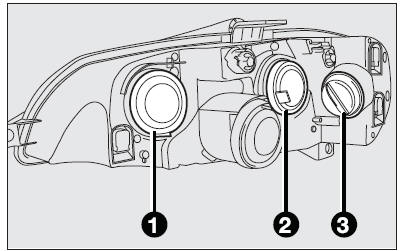
MAIN BEAM HEADLIGHTS
To change the bulb, remove the protective cover (1), release the catch (A) and remove the bulb (B).
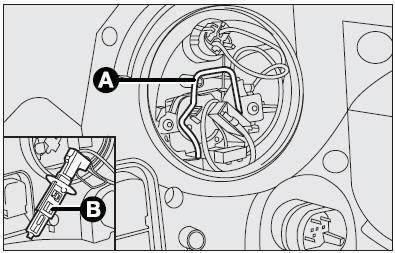
DIPPED BEAM HEADLIGHTS
To change the bulb, remove the protective cover (2), release the catch (A) and remove the bulb (B).
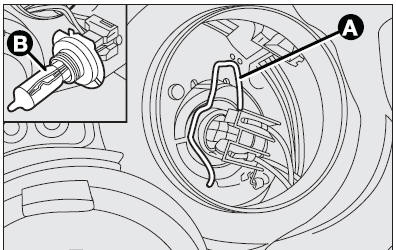
FRONT SIDELIGHTS
To change the bulb, remove the protective cover (1), remove connector (A) and remove the bulb (B).
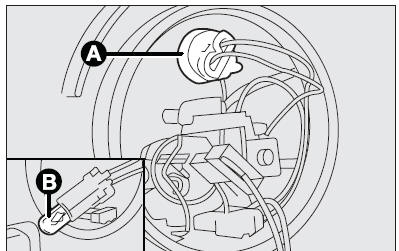
DIRECTION INDICATORS
Front
To change the bulb, remove the protective cover (3), turn connector (A) clockwise and remove the bulb (B).
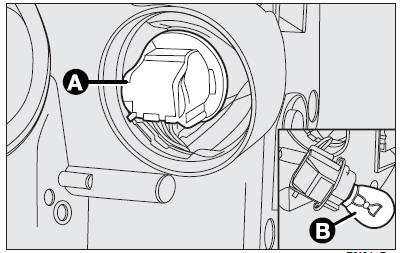
Side
To change the bulb, proceed as follows:
- Press the lens (A) in the direction of the arrow (opposite to running direction) so to compress the clip (B) and remove the cluster;
- Turn the lens (A) counterclockwise and remove it; then remove the snap-fitted bulb (C).
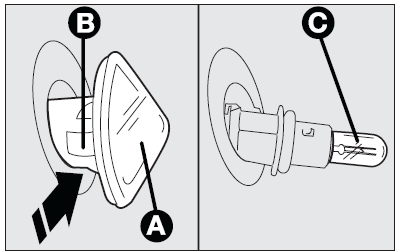
FRONT FOG LIGHTS
Go to a Fiat Dealership to have bulbs replaced.
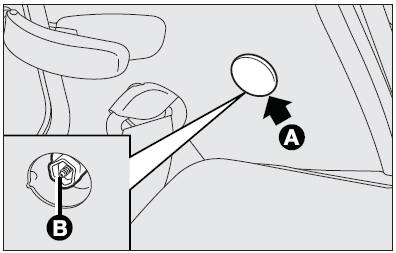
REAR LIGHT UNIT
To change the bulb, proceed as follows:
- from inside the car, remove the upper plastic cover (A) with the screwdriver provided to reach fastener (B);
- from inside the boot, fit extension (C) on the light cluster fastening nuts;
- insert the provided screwdriver (D) in the hole in the extension and loosen the light cluster fastening nuts;
- withdraw the connector and loosen the fastening screws shown in the figure by the arrows;
- remove the bulbs by pushing them slightly and turning them anticlockwise (bayonet coupling).
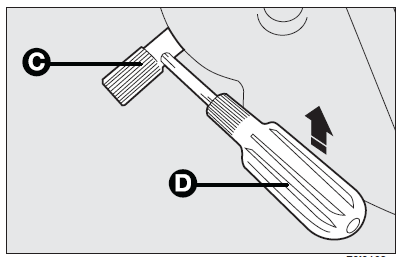
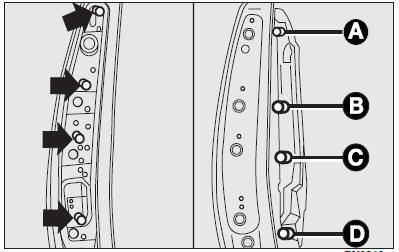
The bulbs are arranged inside the light unit as follows:
- Side/taillight bulb
- Brake light bulb
- Direction indicator bulb
- Bulb for:
- left-hand cluster: rear fog light
- right-hand cluster: reversing light.
ADDITIONAL BRAKING LIGHT (THIRD STOP)
To change the bulb, proceed as follows:
- open the tailgate and loosen screws (A);
- release the clip (B) and open the bulb holder, the remove the bulb (C) to be replaced (clipped in).
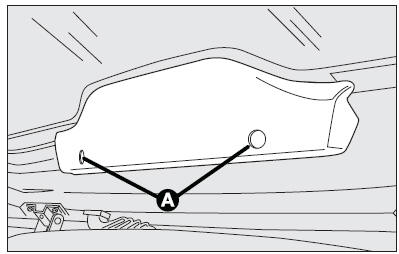
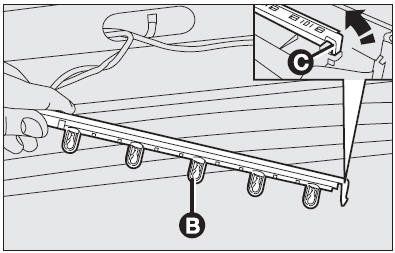
NUMBER PLATE LIGHT
To change the bulb, proceed as follows:
- release the tab (A) and remove the cluster;
- turn the bulb holder (B) anticlockwise and remove the bulb (C).
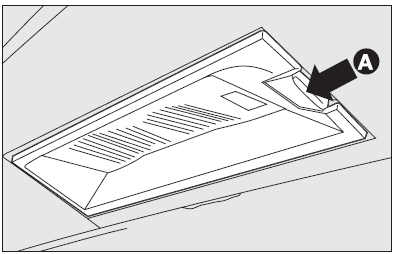
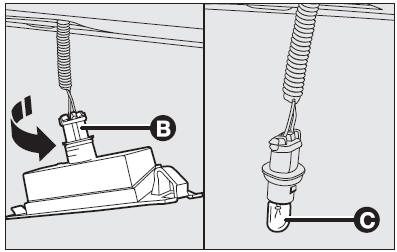
Other info:
Renault Clio. Interior lighting
Courtesy light
Press switch 2 for:
permanent lighting;
intermittent lighting, which comes
on when a door is opened. It only
switches off after a time delay and
when the doors concerne ...
Fiat Punto. Annual inspection schedule
For cars with an annual mileage of below 20,000 km
(for example about 15,000 km) the following yearly
inspection programme is advised:
check tyre conditions/wear and adjust pressure if
require ...
Chevrolet Sonic. Where Are the Airbags?
The driver frontal airbag is in the center of the steering wheel.
The front outboard passenger frontal airbag is in the passenger side instrument
panel.
The driver knee airbag, if equipped, is ...
Manuals For Car Models
-
 Chevrolet Sonic
Chevrolet Sonic -
 Citroen C3
Citroen C3 -
 Fiat Punto
Fiat Punto -
 Honda Fit
Honda Fit -
 Mazda 2
Mazda 2 -
 Nissan Micra
Nissan Micra -
 Peugeot 208
Peugeot 208 -
 Renault Clio
Renault Clio -
 Seat Ibiza
Seat Ibiza -
 Skoda Fabia
Skoda Fabia - Honda Pilot
- Volkswagen ID4
- Toyota Prius