
Honda Fit: Information Display
Honda Fit Owners Manual
The information display shows the odometer, trip meter, engine oil life and maintenance service item codes, and other gauges.
■Switching the Display
Press the (select/reset)
(select/reset)
knob to change the display.
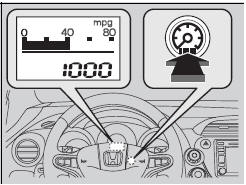
Each time you press the  knob,
knob,
the information
display changes as follows:
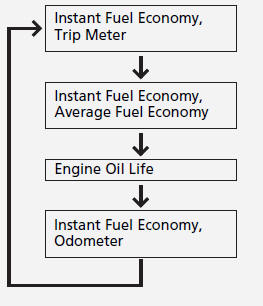
■Odometer
Shows the total number of miles or kilometers that your vehicle has accumulated.
■Trip Meter
Shows the total number of miles or kilometers driven since the last reset.
■ Resetting a trip meter
To reset a trip meter, display it, then press and hold the
 knob. The trip meter is
knob. The trip meter is
reset to 0.0.
■Average Fuel Economy
Shows the estimated average fuel economy of the trip meter in mpg (U.S.) or l/100 km (Canada). The display is updated at set intervals. When a trip meter is reset, the average fuel economy is also reset.
■Engine Oil Life
Shows the remaining oil life and Maintenance MinderTM.
■Instant Fuel Economy
Shows the instant fuel economy as a bar graph in mpg or l/100 km.
■Check Fuel Cap
Appears when the fuel fill cap is loose or is not installed.
Other info:
Peugeot 208. LCD instrument panel
Dials and screens
1. Engine coolant temperature gauge.
2. Rev counter (x 1 000 rpm or tr/min), graduation according to engine (petrol or
Diesel).
3. Engine oil level indicator.
4. Gear shift i ...
Honda Fit. Shift Lever Does Not Move
Automatic transmission models
Follow the procedure below if you cannot move the shift lever out of the
position.
■Releasing the Lock
1. Set the parking brake.
2. Remove the key from the ...
Nissan Micra. Fuel efficient driving tips
Follow these easy-to-use Fuel Efficient Driving
Tips to help you achieve the most fuel economy
from your vehicle.
Use Smooth Accelerator and Brake
Pedal Application
Avoid rapid starts an ...
Manuals For Car Models
-
 Chevrolet Sonic
Chevrolet Sonic -
 Citroen C3
Citroen C3 -
 Fiat Punto
Fiat Punto -
 Honda Fit
Honda Fit -
 Mazda 2
Mazda 2 -
 Nissan Micra
Nissan Micra -
 Peugeot 208
Peugeot 208 -
 Renault Clio
Renault Clio -
 Seat Ibiza
Seat Ibiza -
 Skoda Fabia
Skoda Fabia - Honda Pilot
- Volkswagen ID4
- Toyota Prius


