
Mazda 2: Child-Restraint System Suitability for Various Seat Positions Table
Mazda2 Owners Manual
(Europe and countries conforming to the UNECE 16 regulation)
Provided information in the table shows your child-restraint system suitability for various seating position. For installation suitability of other manufacturer child-restraint system, carefully consult the manufacturer's instructions which accompany the child-restraint system.
ISOFIX anchor-secured child-restraint systems
When installing a child-restraint system to the rear seat, refer to the child-restraint system manufacturer's instructions and the Using ISOFIX Anchor on page 2-37 .
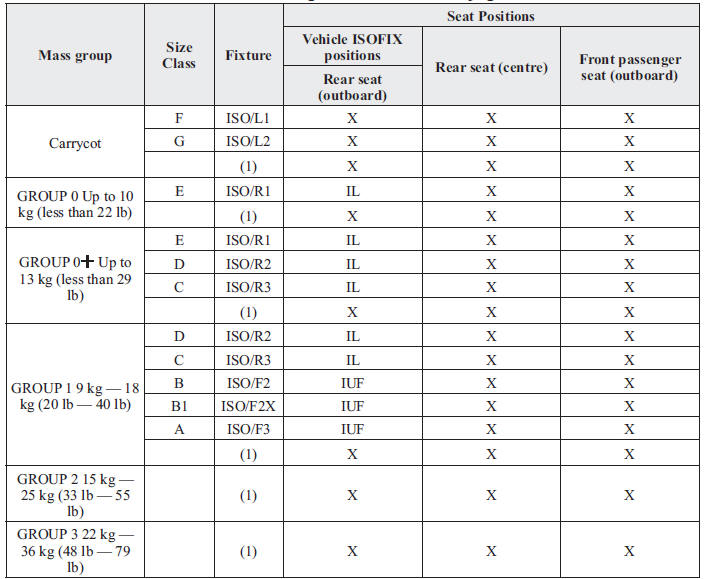
- For the CRS which do not carry the ISO/XX size class identifi cation (A to G), for the applicable mass group, the car manufacturer shall indicate the vehicle specifi c ISOFIX child-restraint system(s) recommended for each position.
Key of letters to be inserted in the above table:
IUF = suitable for ISOFIX forward child-restraints systems of universal category approved for use in this mass group.
IL = suitable for particular ISOFIX child-restraint systems (CRS).
These ISOFIX CRS are those of the “specifi c vehicle”, “restricted” or “semi-universal” categories.
A Mazda genuine child-restraint system can be installed. Regarding child-restraint systems which can be installed, refer to the accessories catalog.
(Except Europe) Regarding child-restraint systems which can be installed to your Mazda, consult an expert repairer, we recommend an Authorised Mazda Repairer.
X = ISOFIX position not suitable for ISOFIX child-restraint systems in this mass group and/or this size class.
i-Size child-restraint systems
Vehicles with the  mark indicated
mark indicated
on the front surface of a rear seatback are i-Size childrestraint
certifi ed.
Marking location
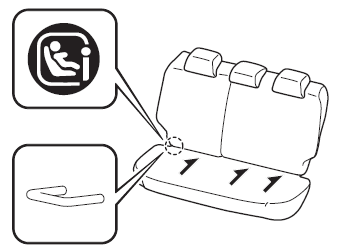
An i-Size child-restraint system can be installed to the specifi ed seat as follows:
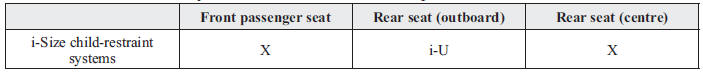
Key of letters to be inserted in the above table: i-U = Suitable for i-Size “universal” child-restraint systems forward and rearward facing.
X = Seating position not suitable for i-Size “universal” child-restraint systems.
NOTE
- An i-Size child-restraint system refers to a child-restraint system which has acquired i-Size category certifi cation for the UNECE 129 regulation.
- Vehicles with the
 mark
mark
indicated on the front surface of a rear seatback are not i-Size child-restraint certifi ed.
Seat belt-secured child-restraint systems
When installing a child-restraint system, the following points must be observed:
- If the child-restraint system does not fi t into the seatback because of
the head restraint,
remove the head restraint so that the child-restraint system fi ts into the
seatback.
Refer to Head Restraints on page 2-11 .
- When installing a child-restraint system to the rear seat, adjust the front seat position so that the front seat does not contact the child-restraint system. Refer to Seat Operation on page 2-5 .
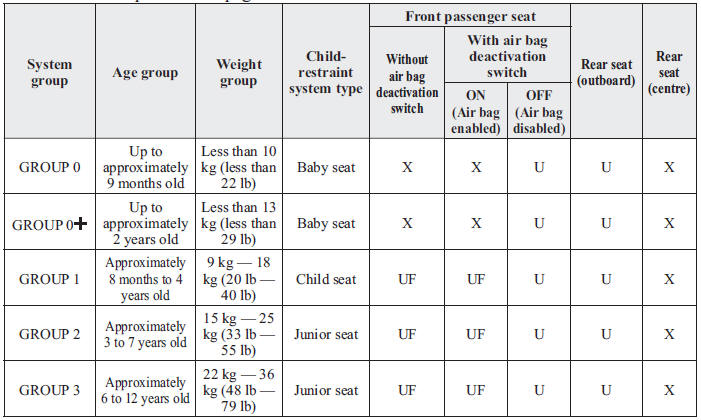
Key of letters to be inserted in the above table: U = Suitable for “universal” category restraints approved for use in this mass group.
UF = Suitable for forward-facing “universal” category restraints approved for use in this mass group.
X = Seat position not suitable for children in this mass group.
(Other countries)
Please comply with the legal regulations concerning the use of child-restraint systems in your country.
Other info:
Chevrolet Sonic. Radio without Touchscreen
To set the time and date:
1. Press CLOCK.
2. Select Time and Date Settings.
3. Select Set Time or Set Date.
4. Turn the MENU/TUNE knob to adjust the highlighted value.
5. Press the MENU/TUNE knob ...
Citroen C3. Electric child lock
Remote control system to prevent opening
of the rear doors using their interior
controls and use of the rear electric windows
* .
The control is located:
- either on the dashboard, driver’s ...
Nissan Micra. Rear window and outside mirror (if so equipped) defroster switch
Type A (if so equipped)
Type B (if so equipped)
To defrost the rear window glass, start the engine
and push the rear window defroster switch on.
The rear window defroster indicator light ...
Manuals For Car Models
-
 Chevrolet Sonic
Chevrolet Sonic -
 Citroen C3
Citroen C3 -
 Fiat Punto
Fiat Punto -
 Honda Fit
Honda Fit -
 Mazda 2
Mazda 2 -
 Nissan Micra
Nissan Micra -
 Peugeot 208
Peugeot 208 -
 Renault Clio
Renault Clio -
 Seat Ibiza
Seat Ibiza -
 Skoda Fabia
Skoda Fabia - Honda Pilot
- Volkswagen ID4
- Toyota Prius


