
Mazda 2: Message Indicated on Display
Mazda2 Owners Manual
If a message is displayed in the centre display (Type C/Type D audio), take appropriate action (in a calm manner) according to the displayed message.
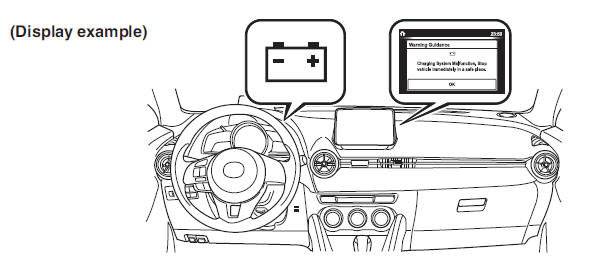
Stop Vehicle in Safe Place Immediately
If the following messages are displayed in the centre display (Type C/Type D audio), a vehicle system may be malfunctioning. Stop the vehicle in a safe place and contact an Authorised Mazda Repairer.
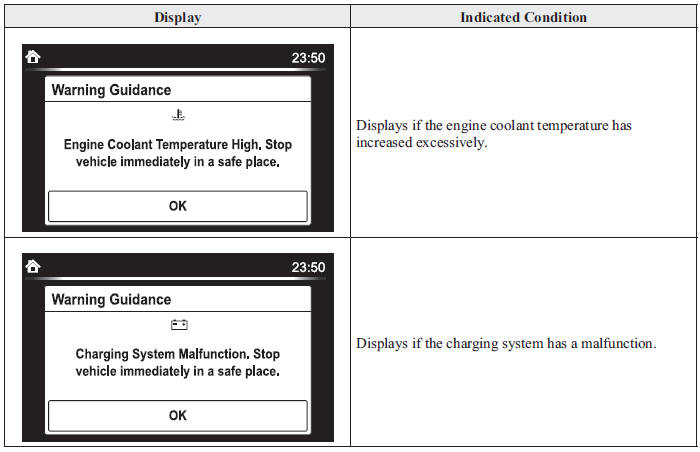
Verify Display Content
Displays in the following cases:
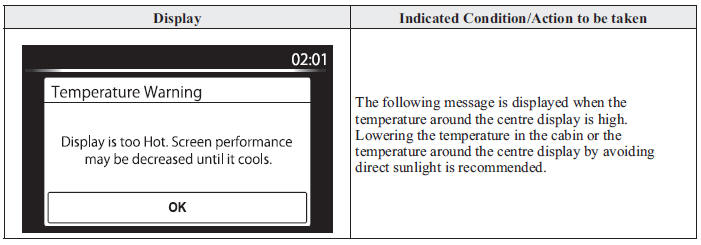
Other info:
Peugeot 208. Locking the vehicle Normal locking
Using the key
Turn the key towards the rear of the vehicle to lock the vehicle completely.
Using the remote control
Press the closed padlock
to lock the vehicle completely.
Maintaining ...
Skoda Fabia. Raising the vehicle
Fig. 142 Jacking points for positioning lifting jack
Fig. 143 Attach lifting jack
Position the car jack below the jacking point closest to the flat tyre » Fig.
142.
The jacking point i ...
Nissan Micra. Changing engine oil
Park the vehicle on a level surface and apply
the parking brake.
Start the engine and let it idle until it reaches
operating temperature, then turn it off.
Remove the oil filler cap A b ...
Manuals For Car Models
-
 Chevrolet Sonic
Chevrolet Sonic -
 Citroen C3
Citroen C3 -
 Fiat Punto
Fiat Punto -
 Honda Fit
Honda Fit -
 Mazda 2
Mazda 2 -
 Nissan Micra
Nissan Micra -
 Peugeot 208
Peugeot 208 -
 Renault Clio
Renault Clio -
 Seat Ibiza
Seat Ibiza -
 Skoda Fabia
Skoda Fabia - Honda Pilot
- Volkswagen ID4
- Toyota Prius


