
Nissan Micra: Cleaning interior
Nissan Micra Owners Manual
Occasionally remove loose dust from the interior trim, plastic parts and seats using a vacuum cleaner or soft bristled brush. Wipe the vinyl and leather surfaces with a clean, soft cloth dampened in mild soap solution, then wipe clean with a dry, soft cloth.
Regular care and cleaning is required in order to maintain the appearance of the leather.
Before using any fabric protector, read the manufacturer’s recommendations. Some fabric protectors contain chemicals that may stain or bleach the seat material.
Use a cloth dampened only with water to clean the meter and gauge lens.
CAUTION
|
AIR FRESHENERS
Most air fresheners use a solvent that could affect the vehicle interior. If you use an air freshener, take the following precautions:
- Hanging-type air fresheners can cause permanent discoloration when they contact vehicle interior surfaces. Place the air freshener in a location that allows it to hang free and not contact an interior surface.
- Liquid-type air fresheners typically clip on
the vents. These products can cause immediate
damage and discoloration when
spilled on interior surfaces.
Carefully read and follow the manufacturer’s instructions before using the air fresheners.
FLOOR MATS
WARNING
To avoid potential pedal interference that
may result in a collision, injury or death:
|
The use of Genuine NISSAN floor mats can extend the life of your vehicle carpet and make it easier to clean the interior. Mats should be maintained with regular cleaning and replaced if they become excessively worn.
Floor mat positioning aid (driver’s side only)
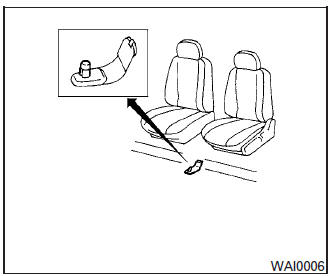
This vehicle includes a front floor mat bracket to act as a floor mat positioning aid. Genuine NISSAN floor mats have been specially designed for your vehicle model. The driver’s side floor mat has a grommet hole incorporated in it. Position the mat by placing the floor mat bracket hook through the floor mat grommet hole while centering the mat in the floorwell.
Periodically check to make certain the mats are properly positioned.
SEAT BELTS
The seat belts can be cleaned by wiping them with a sponge dampened in a mild soap solution.
Allow the belts to dry completely in the shade before using them. For additional information, refer to “Seat belt maintenance” in the “Safety – Seats, seat belts and supplemental restraint system” section of this manual.
| WARNING Do not allow wet seat belts to roll up in the retractor. NEVER use bleach, dye or chemical solvents to clean the seat belts, since these materials may severely weaken the seat belt webbing. |
Other info:
Seat Ibiza. Diesel engine 1.9 TDI 118kW
General engine data
a) BIODIESEL is NOT suitable as fuel for this engine. b) Cetane-Number
(cetane index) = Measure of the combustion power of the diesel
Performance figures
Weights
Engine ...
Renault Clio. Wheel trims - wheel
Remove the wheel trim using hubcap
tool 1 (located in the tool kit) by engaging
the hook in the opening near
valve 2.
To refit it, align it with valve 2. Push the
retaining hooks in fully, ...
Fiat Punto. Instrument panel
ACTIVE, DYNAMIC versions
Speedometer (speed indicator)
Fuel level gauge with reserve
warning light
Engine coolant temperature gauge
and excessive temperature
warning light
Rev counter
...
Manuals For Car Models
-
 Chevrolet Sonic
Chevrolet Sonic -
 Citroen C3
Citroen C3 -
 Fiat Punto
Fiat Punto -
 Honda Fit
Honda Fit -
 Mazda 2
Mazda 2 -
 Nissan Micra
Nissan Micra -
 Peugeot 208
Peugeot 208 -
 Renault Clio
Renault Clio -
 Seat Ibiza
Seat Ibiza -
 Skoda Fabia
Skoda Fabia - Honda Pilot
- Volkswagen ID4
- Toyota Prius


