
Nissan Micra: Exterior rear
Nissan Micra Owners Manual
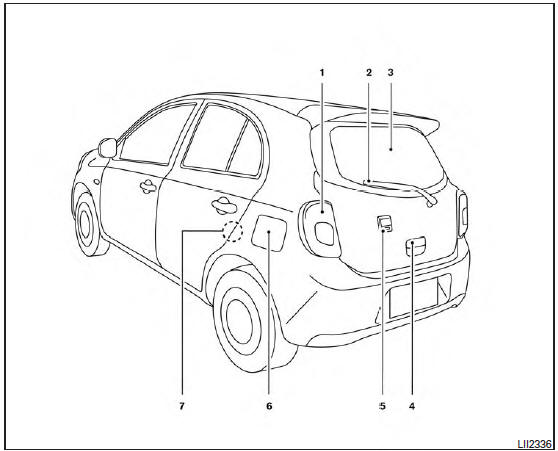
- Replacing bulbs
- Rear wiper and washer switch
- Rear window defroster switch
- Rear hatch opener
- Rearview monitor (if so equipped)
- Fuel-filler door
Fuel-filler cap
Fuel recommendation - Child safety rear door lock
Refer to the page number indicated in parentheses for operating details.
Other info:
Citroen C3. Fuel consumption
(a) .../1: fi tted with low rolling resistance tyres to reduce consumption
and emissions of CO2.
The fuel consumption fi gures shown here correspond to the values communicated
at the time of p ...
Mazda 2. Towing/Tiedown Hooks
CAUTION
The towing eyelet should be used
in an emergency (to get the vehicle
out of a ditch or a snow bank, for
example).
When using the towing eyelets,
always pull the lead or chain in ...
Renault Clio. Filters
The replacement of filter components
(air filter, cabin filter, diesel filter, etc.)
is scheduled in the maintenance operations
for your vehicle.
Replacement intervals for filter elements:
refe ...
Manuals For Car Models
-
 Chevrolet Sonic
Chevrolet Sonic -
 Citroen C3
Citroen C3 -
 Fiat Punto
Fiat Punto -
 Honda Fit
Honda Fit -
 Mazda 2
Mazda 2 -
 Nissan Micra
Nissan Micra -
 Peugeot 208
Peugeot 208 -
 Renault Clio
Renault Clio -
 Seat Ibiza
Seat Ibiza -
 Skoda Fabia
Skoda Fabia - Honda Pilot
- Volkswagen ID4
- Toyota Prius


