
Nissan Micra: Remote keyless entry system (if so equipped)
Nissan Micra Owners Manual
WARNING
|
It is possible to lock/unlock all doors, turn the interior light on, and activate the panic alarm by using the key fob from outside the vehicle.
Be sure to remove the key from the vehicle before locking the doors.
The key fob can operate at a distance of approximately 33 ft (10 m) from the vehicle. The effective distance depends upon the conditions around the vehicle.
As many as five key fobs can be used with one vehicle. For information concerning the purchase and use of additional key fobs, contact a NISSAN dealer.
The key fob will not function when:
- the battery is discharged
- the distance between the vehicle and the key fob is over 33 ft (10 m)
The panic alarm will not activate when the key is in the ignition switch.
CAUTION
Listed below are conditions or occurrences
which will damage the key fob:
If a key fob is lost or stolen, NISSAN recommends erasing the ID code of that key fob. This will prevent the key fob from unauthorized use to unlock the vehicle. For information regarding the erasing procedure, it is recommended you visit a NISSAN dealer. |
HOW TO USE REMOTE KEYLESS ENTRY SYSTEM
Locking the doors
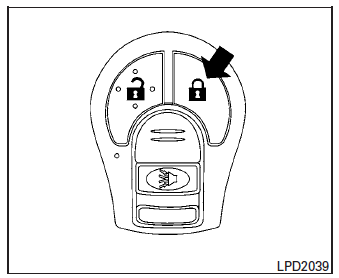
- Remove the ignition key.
- Close all the doors.
- Push the LOCK
 button
button
on the key fob.
- All the doors will lock.
- The hazard indicator flashes once.
NOTE: An auto-relock function will operate after a full or partial unlock, when no further user action occurs. The relock will operate approximately 30 seconds after full or partial unlock. The auto-relock function is cancelled when any door is opened or the key is inserted into the ignition.
Unlocking the doors
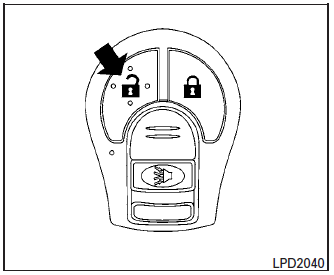
Press the UNLOCK  button on the
button on the
key fob.
- All doors unlock
- The hazard indicator flashes twice.
Auto relock
When the  button on the key fob
button on the key fob
is
pressed, all doors will lock automatically within
30 seconds unless one of the following operations
is performed:
- Any door is opened.
- A key is inserted into the ignition switch and the switch is cycled from OFF to ON.
Using the panic alarm (if so equipped)
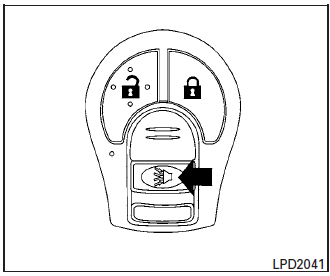
If you are near your vehicle and feel threatened,
you may activate the panic alarm to call attention
by pressing and holding the  button
button
on the
key fob for longer than 0.5 seconds.
The panic alarm will stay on for a period of time.
The panic alarm stops when:
- It has run for a period of time, or
- Any button is pressed on the key fob.
Using the interior light
Press the  button on the key fob
button on the key fob
once to
turn on the interior lights.
For additional information, refer to “Interior light” in the “Instruments and controls” section of this manual.
Other info:
Skoda Fabia. Tailgate
WARNING
Ensure that the lock is properly engaged after closing the boot
lid. Otherwise,
the lid might open suddenly while the vehicle is moving, even if the
lid was locked – risk of accid ...
Mazda 2. Fuel-Filler Flap and Cap
WARNING
When removing the fuel-fi ller cap,
loosen the cap slightly and wait for any
hissing to stop, then remove it:
Fuel spray is dangerous. Fuel can
burn skin and eyes and cause illness
if in ...
Peugeot 208. Manual gear changing
This selective gear change mode enables you to overtake, for example, while still
remaining in automatic mode.
Operate the + or - steering mounted control paddle.
The gearbox engages the gear re ...
Manuals For Car Models
-
 Chevrolet Sonic
Chevrolet Sonic -
 Citroen C3
Citroen C3 -
 Fiat Punto
Fiat Punto -
 Honda Fit
Honda Fit -
 Mazda 2
Mazda 2 -
 Nissan Micra
Nissan Micra -
 Peugeot 208
Peugeot 208 -
 Renault Clio
Renault Clio -
 Seat Ibiza
Seat Ibiza -
 Skoda Fabia
Skoda Fabia - Honda Pilot
- Volkswagen ID4
- Toyota Prius


