
Skoda Fabia: Interior lights
Skoda Fabia Owners Manual
Interior lighting - version 1
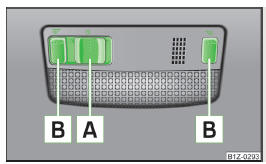
Fig. 45 Interior lighting – version 1
Positions of sliding switch A » Fig. 45.
 Switch on
Switch on
 Switch off (middle position)
Switch off (middle position)
 Control by the door contact
Control by the door contact
switch
The reading lights can be turned on or off by pressing switch B » Fig. 45.
If control of the lights by the door contact switch is enabled (switch
A » Fig. 45 is in the 
position), the light will come on when one of the following
occurs.
- The vehicle is unlocked.
- One of the doors is opened.
- The ignition key is removed.
If control of the lights by the door contact switch is enabled (switch A »
Fig. 45
in the  position), the light
position), the light
will go off when one of the following occurs.
- The vehicle is locked.
- The ignition is switched on.
- About 30 seconds after all the doors have been closed.
If a door remains open, or if switch A » Fig. 45is in the
 position, the interior
position, the interior
light goes out after 10 minutes to prevent the vehicle battery from discharging.
Interior lighting - version 2
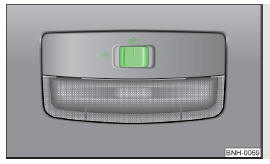
Fig. 46 Interior lighting – version 2
Slide switch positions » Fig. 46.
 Switch on
Switch on
 Switch off
Switch off
 Control by the door contact
Control by the door contact
switch (middle position)
The same principles apply for interior lighting version 2 as for » page 60, Interior lighting - version 1.
Rear interior light

Fig. 47 Interior lights at the rear
Press the switch » Fig. 47 to turn the light on or off.
Illuminated storage compartment on the passenger side
- When opening the flap of the storage compartment on the front passenger side the lighting in the storage compartment comes on.
- The light switches on automatically when the parking light is switched on and goes out when the flap is closed.
Luggage compartment light
The light comes on automatically when the boot lid is opened. If the tailgate remains open for more than 10 minutes, the luggage compartment light switches off automatically.
Other info:
Renault Clio. Towing
Before towing, unlock the steering
column: with the clutch depressed,
engage first gear (lever in position N
or R for vehicles with automatic gearboxes),
insert the RENAULT card in the
card reade ...
Seat Ibiza. Refuelling
The tank flap is released manually. The tank holds approximately 45 litres.
Fig. 124 Tank flap open
Unscrewing the tank cap
– Lift the lid. – Grip the cap and then insert the key into the loc ...
Skoda Fabia. Boot
Please observe the following for the purpose of maintaining good handling
characteristics of your vehicle:
Distribute loads as evenly as possible.
Place heavy objects as far forward as possible ...
Manuals For Car Models
-
 Chevrolet Sonic
Chevrolet Sonic -
 Citroen C3
Citroen C3 -
 Fiat Punto
Fiat Punto -
 Honda Fit
Honda Fit -
 Mazda 2
Mazda 2 -
 Nissan Micra
Nissan Micra -
 Peugeot 208
Peugeot 208 -
 Renault Clio
Renault Clio -
 Seat Ibiza
Seat Ibiza -
 Skoda Fabia
Skoda Fabia - Honda Pilot
- Volkswagen ID4
- Toyota Prius


