
Chevrolet Sonic: Audio Settings
Chevrolet Sonic Owners Manual
The audio settings can be set for each radio band and each audio player source.
To quickly reset an audio setting value to 0:
1. Press the TONE button.
2. Select the audio setting.
3. Press and hold the Push/MENU/ TUNE button until the value changes to 0.
Press the  BACK button to go back
BACK button to go back
to the Tone Settings menu.
Adjusting the Treble, Midrange, and Bass
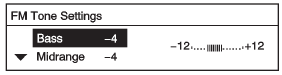
1. Press the TONE button.
2. Select Treble, Midrange, or Bass.
3. Turn the Push/MENU/TUNE knob to select the value between -12 and +12.
Press the  BACK button to go back
BACK button to go back
to the Tone Settings menu.
Adjusting the Fader and Balance
1. Press the TONE button.
2. Select Fader or Balance.
3. Turn the Push/MENU/TUNE knob to select the value between -15 and +15.
Press the  BACK button to go back
BACK button to go back
to the Tone Settings menu.
Adjusting the EQ (Equalizer)
For vehicles with an equalizer:
1. Press the TONE button.
2. Select EQ.
3. Select the setting for Pop, Rock, Classical, Talk, or Country.
Press the  BACK button to go back
BACK button to go back
to the Tone Settings menu.
Other info:
Nissan Micra. Instrument brightness control
The instrument brightness control operates when
the headlight control switch is in the
or position.
Push the control A to adjust the brightness of
instrument panel lights when driving at n ...
Seat Ibiza. Doors
Locking and unlocking the vehicle
From the outside of the vehicle, the driver's door may be locked or unlocked
using the key.
When opened, the latch will rise up (for vehicles without central ...
Fiat Punto. Heating and ventilation
CONTROLS
Air temperature knob (mixing hot and
cold air)
Air recirculation on/off button
Fan knob
Air distribution knob.
CLIMATIC COMFORT
Knob (D) directs the air inside the passenger ...
Manuals For Car Models
-
 Chevrolet Sonic
Chevrolet Sonic -
 Citroen C3
Citroen C3 -
 Fiat Punto
Fiat Punto -
 Honda Fit
Honda Fit -
 Mazda 2
Mazda 2 -
 Nissan Micra
Nissan Micra -
 Peugeot 208
Peugeot 208 -
 Renault Clio
Renault Clio -
 Seat Ibiza
Seat Ibiza -
 Skoda Fabia
Skoda Fabia - Honda Pilot
- Volkswagen ID4
- Toyota Prius


