
Chevrolet Sonic: Menu System
Chevrolet Sonic Owners Manual
Controls
The Push/MENU/TUNE knob, Push/ MENU/TUNE button, and / BACK button are used to navigate the menu system.
Push/MENU/TUNE Knob:
Turn to:
- Enter the menu system.
- Highlight a menu option.
- Select a value.
Push/MENU/TUNE Button:
Press to:
- Select or activate the highlighted menu option.
- Confirm a set value.
- Turn a system setting on or off.
 BACK:
BACK:
Press to:
- Exit a menu.
- Return from a submenu screen to the previous menu screen.
- Delete the last character in a sequence.
Selecting a Menu Option

1. Turn the Push/MENU/TUNE knob to move the highlighted bar.
2. Press the Push/MENU/TUNE button to select the highlighted option.
Submenus
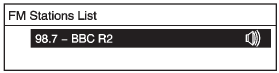
An arrow on the right-hand edge of the menu indicates that it has a submenu with other options.
Activating a Setting
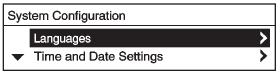
1. Turn the Push/MENU/TUNE knob to highlight the setting.
2. Press the Push/MENU/TUNE button to activate the setting.
Entering a Character Sequence
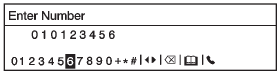
1. Turn the Push/MENU/TUNE knob to highlight the setting.
2. Press the Push/MENU/TUNE button to select the character.
Other info:
Peugeot 208. Instrument panels
On switching on, the dial needles go to the extent of their travel then return
to 0.
A. With the ignition on, the needle should indicate the fuel remaining.
B. With the engine running, the assoc ...
Skoda Fabia. Brake assist systems
WARNING
A lack of fuel can cause irregular engine running or cause the
engine to
shut down. The brake assist systems would then be without function –
there is the risk of an accident.
A ...
Nissan Micra. Instrument brightness control
The instrument brightness control operates when
the headlight control switch is in the
or position.
Push the control A to adjust the brightness of
instrument panel lights when driving at n ...
Manuals For Car Models
-
 Chevrolet Sonic
Chevrolet Sonic -
 Citroen C3
Citroen C3 -
 Fiat Punto
Fiat Punto -
 Honda Fit
Honda Fit -
 Mazda 2
Mazda 2 -
 Nissan Micra
Nissan Micra -
 Peugeot 208
Peugeot 208 -
 Renault Clio
Renault Clio -
 Seat Ibiza
Seat Ibiza -
 Skoda Fabia
Skoda Fabia - Honda Pilot
- Volkswagen ID4
- Toyota Prius


