
Chevrolet Sonic: Auxiliary Devices
Chevrolet Sonic Owners Manual
The optional AUX input allows portable devices to connect to the vehicle using the 3.5 mm(1/8 in) input jack. The AUX input jack, if equipped, is in the storage area to the right of the infotainment system.
A second AUX input is on the front of the infotainment system, if equipped. See Overview (Radio with Touchscreen) or Overview (AM-FM Radio) or Overview (Radio with CD/USB).
Portable devices are controlled by using the menu system described in Operation.
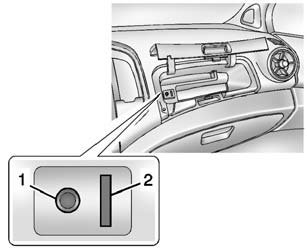
1. 3.5mm (1/8 in) Auxiliary Input Jack 2. USB Port. See USB Port.
Other info:
Ford Fiesta. Safety Belts
Principle of Operation
WARNINGS
Always drive and ride with your seat
back upright and the lap belt snug
and low across the hips.
To reduce the risk of injury, make
sure children sit where they can be ...
Citroen C3. Trip computer
System which provides current information
concerning the route travelled
(range, consumption...).
Screen in instrument panel
Monochrome screen A
Data displays
Press the button, located a ...
Chevrolet Sonic. Driver Information Center (DIC)
The DIC display is in the instrument cluster. It shows the status of many vehicle
systems. The controls for the DIC are on the turn signal lever.
1. SET/CLR: Press to set or clear the menu item d ...
Manuals For Car Models
-
 Chevrolet Sonic
Chevrolet Sonic -
 Citroen C3
Citroen C3 -
 Fiat Punto
Fiat Punto -
 Honda Fit
Honda Fit -
 Mazda 2
Mazda 2 -
 Nissan Micra
Nissan Micra -
 Peugeot 208
Peugeot 208 -
 Renault Clio
Renault Clio -
 Seat Ibiza
Seat Ibiza -
 Skoda Fabia
Skoda Fabia - Honda Pilot
- Volkswagen ID4
- Toyota Prius


