
Chevrolet Sonic: Driver Information Center (DIC)
Chevrolet Sonic Owners Manual
The DIC display is in the instrument cluster. It shows the status of many vehicle systems. The controls for the DIC are on the turn signal lever.
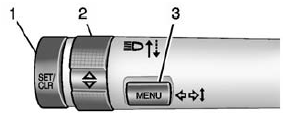
1. SET/CLR: Press to set or clear the menu item displayed.
2.  : Turn the band to scroll through
: Turn the band to scroll through
the menu items.
3. MENU: Press to display the DIC menus. This button is also used to return to or exit the last screen displayed on the DIC.
See Driver Information Center (DIC).
Other info:
Peugeot 208. Particle emissions filter (Diesel)
The start of saturation of the particle filter is indicated by the temporary
illumination of this warning lamp accompanied by a warning message in the screen.
As soon as the traffic conditions pe ...
Mazda 2. Towing Description
We recommend that towing be done only
by an expert repairer, we recommend
an Authorised Mazda Repairer or a
commercial tow-truck service.
Proper lifting and towing are necessary
to prevent dama ...
Peugeot 208. Parking brake
If excessive travel or a loss of effectiveness of this system is noticed, the
parking brake must be checked, even between two services.
Checking this system must be done by a PEUGEOT dealer or a ...
Manuals For Car Models
-
 Chevrolet Sonic
Chevrolet Sonic -
 Citroen C3
Citroen C3 -
 Fiat Punto
Fiat Punto -
 Honda Fit
Honda Fit -
 Mazda 2
Mazda 2 -
 Nissan Micra
Nissan Micra -
 Peugeot 208
Peugeot 208 -
 Renault Clio
Renault Clio -
 Seat Ibiza
Seat Ibiza -
 Skoda Fabia
Skoda Fabia - Honda Pilot
- Volkswagen ID4
- Toyota Prius


