
Chevrolet Sonic: Home Page (Radio with Touchscreen)
Chevrolet Sonic Owners Manual
Touchscreen Buttons
Touchscreen buttons show on the screen when available. When a function is unavailable, the button may gray out. When a function is selected, the button may highlight.
Home Page Features
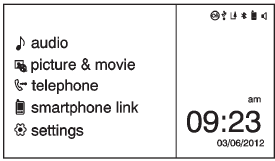
Press  to go to the Home Page.
to go to the Home Page.
 audio: Press to select AM, FM, SiriusXM
audio: Press to select AM, FM, SiriusXM
(if equipped), USB/iPod/ Bluetooth Audio, or AUX.
 picture & movie: Press to view a
picture & movie: Press to view a
picture, movie, or auxiliary video.
 telephone: Press to activate the
telephone: Press to activate the
phone features (if equipped). See Bluetooth (Voice Recognition) or
Bluetooth (Overview) or Bluetooth (Infotainment Controls).
 smartphone link: Press to listen
smartphone link: Press to listen
to Pandora® (if equipped), Stitcher™, or available application. See Smartphone Link
(Overview) or Smartphone Link (Pandora) or Smartphone
Link (Stitcher).
 settings: Press to access the Personalization
settings: Press to access the Personalization
menu. See Vehicle Personalization.
Other info:
Nissan Micra. Getting started
The following procedures will help you get
started using the Bluetooth® Hands-Free Phone
System.
Choosing a language
To change the language, perform the following.
Press and hold the button f ...
Mazda 2. Meters and Gauges
Speedometer
Odometer, Trip Meter and Trip Meter Selector
Tachometer
Fuel Gauge
Instrument panel Illumination
Outside Temperature Display
Cruise Control Set Vehicle Speed Display
A ...
Fiat Punto. Manual climate control system
CONTROLS
Air temperature knob (mixing hot and cold air);
Air recirculation on/off button;
Fan knob and climate control system on/off;
Air distribution knob.
CLIMATIC COMFORT
Knob (D) ...
Manuals For Car Models
-
 Chevrolet Sonic
Chevrolet Sonic -
 Citroen C3
Citroen C3 -
 Fiat Punto
Fiat Punto -
 Honda Fit
Honda Fit -
 Mazda 2
Mazda 2 -
 Nissan Micra
Nissan Micra -
 Peugeot 208
Peugeot 208 -
 Renault Clio
Renault Clio -
 Seat Ibiza
Seat Ibiza -
 Skoda Fabia
Skoda Fabia - Honda Pilot
- Volkswagen ID4
- Toyota Prius


