
Chevrolet Sonic: Overview (Radio with Touchscreen)
Chevrolet Sonic Owners Manual
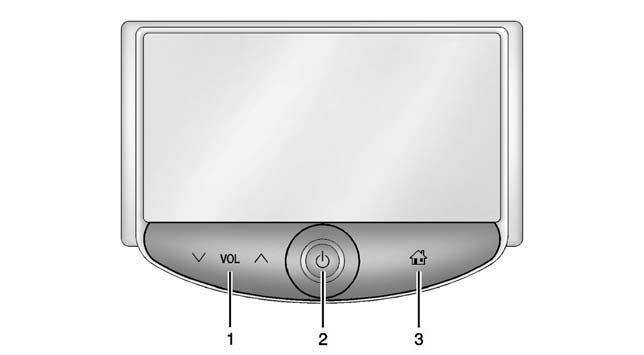
1.  VOL
VOL
 (Volume)
(Volume)
- Press to decrease or increase the volume.
2.  (Power)
(Power)
- Press and hold to turn the power on or off.
3.  (Home Page)
(Home Page)
- Press to go to the Home Page. See Home Page (Radio with Touchscreen).
Other info:
Honda Fit. Daytime Running Lights
The high beam headlights come on slightly dimmer than normal when the
following
conditions have been met:
• The ignition switch is in ON .
• The headlight switch is off, or in .
• The park ...
Chevrolet Sonic. Heated Front Seats
Warning
If you cannot feel temperature change or pain to the skin, the seat heater
may cause burns. To reduce the risk of burns, people with such a condition should
use care when using the seat h ...
Peugeot 208. Parking brake
If excessive travel or a loss of effectiveness of this system is noticed, the
parking brake must be checked, even between two services.
Checking this system must be done by a PEUGEOT dealer or a ...
Manuals For Car Models
-
 Chevrolet Sonic
Chevrolet Sonic -
 Citroen C3
Citroen C3 -
 Fiat Punto
Fiat Punto -
 Honda Fit
Honda Fit -
 Mazda 2
Mazda 2 -
 Nissan Micra
Nissan Micra -
 Peugeot 208
Peugeot 208 -
 Renault Clio
Renault Clio -
 Seat Ibiza
Seat Ibiza -
 Skoda Fabia
Skoda Fabia - Honda Pilot
- Volkswagen ID4
- Toyota Prius


