
Chevrolet Sonic: Overview (Radio with CD/USB)
Chevrolet Sonic Owners Manual
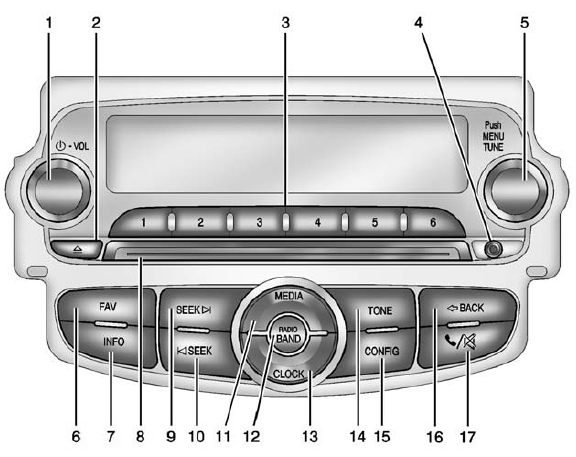
1.  /VOL (Power/Volume)
/VOL (Power/Volume)
- Turns the system on or off and adjusts the volume.
2.  (Eject)
(Eject)
- Removes a disc from the CD slot.
3. Buttons 1−6
- Radio: Saves and selects favorite stations.
4. AUX Port
- 3.5 mm (1/8 in) connection for external devices.
5. Push/MENU/TUNE
- Radio: Manually selects radio stations.
- CD: Selects tracks.
6. FAV (Favorites)
- Radio: Opens the favorites list.
7. INFO (Information)
- Radio: Shows available information about the current station.
- CD: Shows available information about the current track.
8. CD Slot
9. SEEK 
- Radio: Seeks the next station.
- CD: Selects the next track or fast forwards within a track.
10.  SEEK
SEEK
- Radio: Seeks the previous station.
- CD: Selects the previous track or rewinds within a track.
11. MEDIA
- Selects the CD player or an external audio source.
12. RADIO/BAND
- Changes the band while listening to the radio.
- Selects the radio when listening to a different audio source.
13. CLOCK
- Opens the Clock menu.
14. TONE
- Opens the Tone menu.
15. CONFIG (Configuration)
- Opens the Configuration menu.
16.  BACK
BACK
- Menu: Moves one level back.
- Character Input: Deletes the last character.
17.  (Phone/Mute)
(Phone/Mute)
- Opens the Phone menu.
- Mutes the audio system.
Other info:
Chevrolet Sonic. Passenger Airbag Status Indicator
The vehicle has a passenger sensing system. See Passenger Sensing
System for important safety information. The instrument panel has a
passenger airbag
status indicator.
United States
...
Mazda 2. Operational Range
The system operates only when the driver
is in the vehicle or within operational
range while the key is being carried.
NOTE
When the battery power is low, or in
places where there are high-intens ...
Renault Clio. Rear screen wash/wipe
Speed-dependent
timed rear screen
wiper
With the ignition on, turn the end of
stalk 1 to align mark 2 with the symbol.
Wiping frequency varies with speed.
When working in the engin ...
Manuals For Car Models
-
 Chevrolet Sonic
Chevrolet Sonic -
 Citroen C3
Citroen C3 -
 Fiat Punto
Fiat Punto -
 Honda Fit
Honda Fit -
 Mazda 2
Mazda 2 -
 Nissan Micra
Nissan Micra -
 Peugeot 208
Peugeot 208 -
 Renault Clio
Renault Clio -
 Seat Ibiza
Seat Ibiza -
 Skoda Fabia
Skoda Fabia - Honda Pilot
- Volkswagen ID4
- Toyota Prius


