
Chevrolet Sonic: Selecting a Station
Chevrolet Sonic Owners Manual
Seek Tuning
If the radio station is not known:
Press  SEEK
SEEK
 to automatically search for available
to automatically search for available
radio stations.
Hold and drag to the left or right of the radio station to automatically search for available radio stations.
Manual Tuning
Continue pressing  TUNE
TUNE
 to manually change the radio station.
to manually change the radio station.
Favorite List
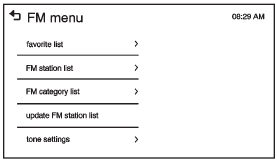
- From the AM or FM menu, press favorite list on the screen.
- Press
 or
or
 to scroll through the list. Press
to scroll through the list. Press
on the station to select it.
Station List
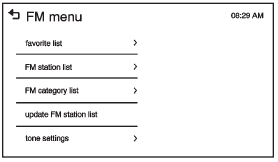
- From the AM or FM menu, press AM or FM station list on the screen.
- Press
 or
or
 to scroll through the list. Press
to scroll through the list. Press
on the station to select it.
Update Station List
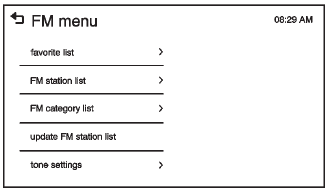
- From the AM or FM menu, press update AM or FM station list on the screen. The broadcasting list updating will begin.
- During the AM or FM broadcasting list update, press Cancel to stop the updates.
Other info:
Mazda 2. Radar Sensors (Rear)
Your vehicle is equipped with radar sensors (rear). The following systems
also use the radar
sensors (rear).
Blind Spot Monitoring system (BSM)
Rear Cross Traffi c Alert (RCTA)
The radar s ...
Nissan Micra. Maintenance requirements
Your NISSAN has been designed to have minimum
maintenance requirements with long service
intervals to save you both time and money;
however, some day-to-day and regular maintenance
is essential to ...
Skoda Fabia. Engine compartment
WARNING
When working in the engine compartment, injuries, scalding, accident
or
fire hazards may arise. For this reason, it is essential to comply with the
warning instructions stated below and w ...
Manuals For Car Models
-
 Chevrolet Sonic
Chevrolet Sonic -
 Citroen C3
Citroen C3 -
 Fiat Punto
Fiat Punto -
 Honda Fit
Honda Fit -
 Mazda 2
Mazda 2 -
 Nissan Micra
Nissan Micra -
 Peugeot 208
Peugeot 208 -
 Renault Clio
Renault Clio -
 Seat Ibiza
Seat Ibiza -
 Skoda Fabia
Skoda Fabia - Honda Pilot
- Volkswagen ID4
- Toyota Prius


