
Chevrolet Sonic: Steering Wheel Controls
Chevrolet Sonic Owners Manual
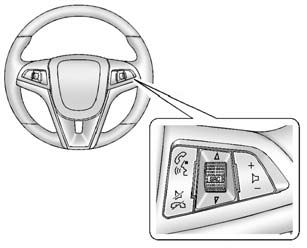
Some audio steering wheel controls could differ depending on the vehicle's options. Some audio controls can be adjusted at the steering wheel.
 /
/
 (Push to Talk): For
(Push to Talk): For
vehicles with Bluetooth
or OnStar, press to interact with those systems. See Bluetooth (Voice
Recognition) or Bluetooth (Overview) or Bluetooth
(Infotainment Controls) or OnStar Overview.
 /
/
 (Mute/End Call): Press to reject an
(Mute/End Call): Press to reject an
incoming call, or end a current call. Press to silence the vehicle speakers while
using the infotainment system. Press again to turn the sound on.
For vehicles with OnStar or Bluetooth systems, press to reject an incoming call, or end a current call.
 SRC
SRC
 (Source): Press to select an audio
(Source): Press to select an audio
source.
Use to toggle up or down to select the next or previous favorite radio station or CD/MP3 track.
 (Volume): Press + or − to increase
(Volume): Press + or − to increase
or decrease the volume.
Other info:
Seat Ibiza. Windows
Opening or closing the windows electrically
The front and rear electric windows can be operated using the controls in the
driver's door.
Fig. 52 Detail of driver door: controls for the front ...
Chevrolet Sonic. Power Door Locks
Select and the following may display:
Auto Door Unlock
Unlocked Door Anti Lock Out
Delayed Door Lock
Auto Door Unlock
Select to set which of the doors will automatically unlock when the ve ...
Chevrolet Sonic. OnStar Additional Information
Transferring Service
Press to request account transfer
eligibility information. The Advisor can assist in canceling or removing account
information. If OnStar receives information that vehicle o ...
Manuals For Car Models
-
 Chevrolet Sonic
Chevrolet Sonic -
 Citroen C3
Citroen C3 -
 Fiat Punto
Fiat Punto -
 Honda Fit
Honda Fit -
 Mazda 2
Mazda 2 -
 Nissan Micra
Nissan Micra -
 Peugeot 208
Peugeot 208 -
 Renault Clio
Renault Clio -
 Seat Ibiza
Seat Ibiza -
 Skoda Fabia
Skoda Fabia - Honda Pilot
- Volkswagen ID4
- Toyota Prius


