
Citroen C3: Monochrome screen A
Citroen C3 Owners Manual
Displays on the screen

This displays the following information:
- time,
- date,
- ambient temperature (this fl ashes if
there is a risk of ice),
- status of the doors and boot,
- audio sources (radio, CD...),
- trip computer (refer to the "Instruments
and Controls" section).
Warning messages (e.g.: "Emission control system faulty") or information messages (e.g.: "Boot open") may appear temporarily. These can be cleared by pressing the "ESC" button.
Controls

From the control panel of your Audio system, you can:
- press the "MENU" button to gain access to the general menu ,
- press the " " or " " buttons to scroll through the items on the screen,
- press the "MODE" button to change the permanent application (date, audio source...),
- press the " " or " " buttons to change a setting value,
- press the "OK" button to confi rm, or
- press the "ESC" button to abandon the operation in progress.
General menu

Press the "MENU" button to gain access to the general menu , then press the " " or " " buttons to scroll through the various menus:
- radio-CD,
- vehicle confi guration,
- options,
- display settings,
- languages,
- units.
Press the "OK" button to select the menu required.
Radio-CD
With the Audio system switched on, once the "Radio-CD" menu has been selected you can activate or deactivate the functions linked with use of the radio (RDS, REG), or the CD (introscan, shuffl e, CD repeat).
For further details concerning the "Radio-CD" application, refer to the Audio system part of the "Audio and Telematics" section.

Vehicle configuration
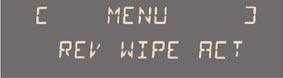
Once the "Vehicle Confi guration" menu has been selected, you can activate or deactivate the following equipment:
- wiper linked with reverse gear (refer to the "Visibility" section), - "guide-me-home" lighting (refer to the "Visibility" section), - parking assistance (refer to the "Driving" section).
Options
Once the "Options" menu has been selected, you can start diagnostics of the status of the equipment (active, not active, faulty).
Display settings
Once the "Display settings" menu has been selected, you can gain access to the following settings:
- year,
- month,
- day,
- hour,
- minutes,
- 12 or 24 hour mode.

Once you have selected a setting, press the " " or " " buttons to change its value.

Press the " " or " " buttons to switch respectively to the previous or next setting.
Press the "OK" button to save the change and return to the normal display or press the "ESC" button to cancel.
Languages
Once the "Languages" menu has been selected, you can change the language used by the display (Français, Italiano, Nederlands, Portugues, Portugues- Brasil, Deutsch, English, Espanol).
Units
Once the "Units" menu has been selected, you can change the units of the following parameters:
- temperature (°C or °F), - fuel consumption (l/100 km, mpg or km/l).
Once the fuel consumption units have been set to mpg, the information in the instrument panel screen on speed and distance will also be in mph and miles.
For safety reasons, confi guration by the driver of the multifunction screen must only be done when stationary.
Other info:
Honda Fit. Changing the Rear Wiper Blade Rubber
1. Raise the wiper arm off.
2. Pivot up the bottom end of the wiper blade
until it comes off from the wiper arm.
3. Slide the wiper blade out from the end with
the indent.
NOTICE
Avoid dro ...
Chevrolet Sonic. Overview (Radio with CD/USB)
1. /VOL (Power/Volume)
Turns the system on or off and adjusts the volume.
2. (Eject)
Removes a disc from the CD slot.
3. Buttons 1−6
Radio: Saves and selects favorite stati ...
Chevrolet Sonic. Connecting a USB Storage Device or iPod/iPhone
To connect a USB storage device, connect the device to the USB port.
To connect an iPod/iPhone, connect one end of the device’s cable to the iPod/iPhone
and the other end to the USB port.
The iP ...
Manuals For Car Models
-
 Chevrolet Sonic
Chevrolet Sonic -
 Citroen C3
Citroen C3 -
 Fiat Punto
Fiat Punto -
 Honda Fit
Honda Fit -
 Mazda 2
Mazda 2 -
 Nissan Micra
Nissan Micra -
 Peugeot 208
Peugeot 208 -
 Renault Clio
Renault Clio -
 Seat Ibiza
Seat Ibiza -
 Skoda Fabia
Skoda Fabia - Honda Pilot
- Volkswagen ID4
- Toyota Prius


