Fiat Punto: Cruise control
Fiat Punto Owners Manual
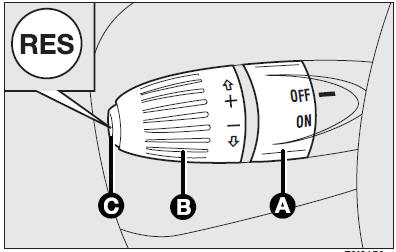
It is a device able to support the driver, with electronic control, which allows driving at speed over 30 km/h on long and straight dry roads (e.g.: motorways), at a desired speed, without pressing the accelerator pedal.
Therefore it is not suggested to use this device on extra-urban roads with traffic. Do not use it in town.
DEVICE ENGAGEMENT
Turn knurled ring (A) to ON.
The device may only be engaged in the 4th or 5th or 6th gear. Travelling downhill with the device engaged, the car speed may increase more than the memorised one.
When the device is activated, the warning light
 on the instrument
on the instrument
cluster turns on together with the message on the reconfigurable
multifunction display (where provided) (see section “Warning lights and
messages”).
TO MEMORISE SPEED
Proceed as follows:
- turn the knurled ring (A) to ON and press the accelerator pedal to the required speed;
- turn the knurled ring (B) to (+) for at least three seconds, then release it. The car speed is memorised and it is therefore possible to release the accelerator pedal.
In the case of need (when overtaking for instance) acceleration is possible simply pressing the accelerator pedal; later, releasing the accelerator pedal, the car will return to the speed memorised previously
TO RESET THE MEMORISED SPEED
If the device has been disengaged for example pressing the brake or clutch pedal, the memorised speed can be reset as follows:
- accelerate gradually until reaching a speed approaching the one memorised;
- engage the gear selected at the time of speed memorising (4th or 5th or 6th gear);
- press the RES button (C).
TO INCREASE THE MEMORISED SPEED
The speed memorised can be increased in two ways:
- pressing the accelerator and then memorising the new speed reached; or
- momentaneously turning the ring (B) to (+).
Each pulse of the ring will correspond to a slight increase in speed (about 1 km/h), while pressing continuously will correspond to a continuous speed increase.
TO REDUCE MEMORISED SPEED
The speed memorised can be increased in two ways:
- disengaging the device and then memorising the new speed; or
- keeping the ring (B) pressed at (–) until reaching the new speed which will be memorised automatically.
Each pulse of the ring will correspond to a slight reduction in speed (about 1 km/h), while pressing continuously will correspond to a continuous speed reduction.
DEVICE DISENGAGEMENT
Turn the ring (A) to OFF or the ignition key to STOP.
The device is automatically deactivated also in one of the following cases:
- pressing the brake or clutch pedal;
- ESP or ASR systems cut-in (where provided);
- gearshifting in versions with Dualogic automatic transmission (where provided);
- unvoluntarily moving the Dualogic lever (where provided) to (N).
 When travelling with When travelling with
the device on, do not put the gearbox lever in neutral and do not shift the Dualogic gearbox lever (where provided) to (N). |
 In the event of device In the event of device
malfunction or failure, turn the knurled ring (A) to OFF and contact a Fiat Dealership after checking the protective fuse integrity. |
Other info:
Fiat Punto. Scheduled servicing
Correct maintenance is essential for ensuring long car
life under the best conditions.
This is why Fiat has programmed a series of checks
and maintenance operations every 20,000 km.
It is howe ...
Nissan Micra. CD care and cleaning
Handle a CD by its edges. Do not bend the
disc. Never touch the surface of the disc.
Always place the discs in the storage case
when they are not being used.
To clean a disc, wipe the s ...
Peugeot 208. Changing a wiper blade
Before removing a front wiper blade
Within one minute after switching off the ignition, operate the wiper stalk to
position the wiper blades vertically on the windscreen.
Removing
Raise the ...
Manuals For Car Models
-
 Chevrolet Sonic
Chevrolet Sonic -
 Citroen C3
Citroen C3 -
 Fiat Punto
Fiat Punto -
 Honda Fit
Honda Fit -
 Mazda 2
Mazda 2 -
 Nissan Micra
Nissan Micra -
 Peugeot 208
Peugeot 208 -
 Renault Clio
Renault Clio -
 Seat Ibiza
Seat Ibiza -
 Skoda Fabia
Skoda Fabia - Honda Pilot
- Volkswagen ID4
- Toyota Prius