Fiat Punto: Multifunction display
Fiat Punto Owners Manual
The “Multifunction display” shows all the useful information necessary when driving, more particularly:
INFORMATION ON STANDARD SCREEN
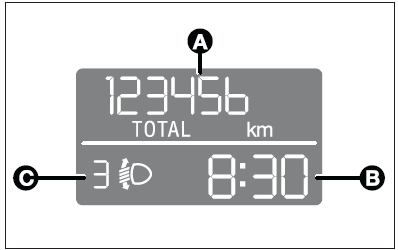
- Total odometer (A).
- Clock (B).
With ignition key removed and front doors closed the display is off.
With ignition key removed, when opening one of the front doors the display comes on showing the clock and the odometer indication.
If the “Follow me home” function is on (see paragraph “Follow me home” in this section), the display will show the time the function is on instead of the mileage recorder indication (see figure).
INFORMATION ABOUT CAR CONDITIONS (at event)
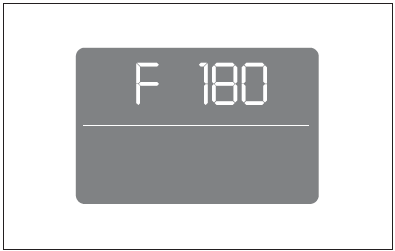
- Trip computer information.
- Headlight aiming position display (with dipped beam headlights on) (C).
TRIP COMPUTER
Pressing button  , the “Trip
, the “Trip
computer” function gives is displayed,
information relating to the operating status of the car. This function is
resettable.
Values displayed are: Range to empty, Distance travelled, Average consumption, Instant consumption, Average speed, Trip time (driving time). Value selected will be displayed until a new information is requested.
(*) When the Instant consumption value is displayed, the word TRIP will not be displayed.
Start of journey procedure (reset)
To start a new journey, with the key to MAR, press button{ ith
ith
mode  (see paragraph “Control
(see paragraph “Control
buttons”).
IMPORTANT “Range to empty” information cannot be reset.
Range to empty
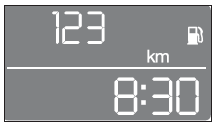
Distance travelled
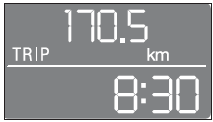
Average/instant consumption
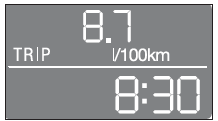
Average speed
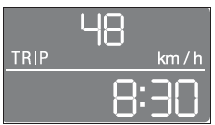
Trip time
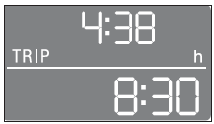
Range to empty = shows the distance in km (or miles) that the car can still cover before needing fuel, assuming that driving conditions are kept unvaried.
The display will show “- - - -” in the following cases:
- range lower than 50 km;
- car parked with engine running for long time; when restarting range indication will be displayed again
Distance travelled = shows the km (or miles) covered from the start of the new mission (*).
Average consumption = shows the average consumption calculated from the start of the new mission (*); this value can be expressed in km/l or l/100 km or in mpg.
Instant consumption = shows fuel consumption variation, this value is updated constantly. If the car is parked with engine running the display will show “- - - -”. When restarting the car, the instant consumption indication will be displayed again.
Average speed = shows the average speed of the car in relation with total time elapsed from the start of the new mission (*).
Trip time = time elapsed from the start of the new mission (*).
(*) New mission = starts from last reset:
- “manual” reset is performed by the driver by pressing the relevant button (see paragraph “Control buttons”)
- “automatic” reset is performed when the Distance travelled reaches 3999.9 km or when Trip Time reaches 99:59 (99 hours and 59 minutes)
- after reconnecting the battery.
IMPORTANT Lacking information, Trip computer values are displayed with “- - - -”. When restoring normal operating conditions after a failure, calculation will restart regularly without resetting either previous displayed values or the start of a new mission (*).
IMPORTANT After disconnecting/reconnecting the battery, certain displayed values will be equal to “- - - -” until significant data for recalculation are available
WARNING LIGHT CHECK FUNCTION
The instrument panel performs a check on the following warning lights:
- handbrake on/low brake fluid level;
- ABS and EBD system;
- ESP system on/failure;
- “Dualdrive” (where required) electric power steering failure.
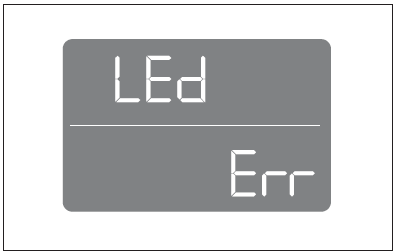
Warning light check is performed automatically when turning the ignition key to MAR and during normal operation if a failure is detected. When the initial check is over, the message LEd Err will flash on the display for about 10 seconds to warn the driver that a failure has been detected (on one or more warning lights.
SET CLOCK
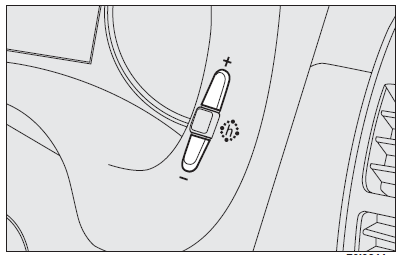
To adjust the time, press button (+) to increase minutes, button (–) to decrease minutes. Every press on the button increases or decreases by one unit. Keeping the corresponding button pressed obtains automatic fast increase or decrease. When you are near the required value, release the button and complete adjustment with single presses.
Other info:
Citroen C3. Petrol - diesel manual or automatic gearbox instrument panels
Panel grouping together the vehicle operation indication dials and warning
lamps.
Depending on the version, the instrument panel may have permanent back-lighting.
Dials
1. Rev counter.
Indic ...
Honda Fit. Changing a Flat Tire
If a tire goes flat while driving, grasp the steering wheel firmly, and brake
gradually
to reduce speed. Then, stop in a safe place. Replace the flat tire with a
compact
spare tire. Go to a deal ...
Peugeot 208. Automated mode
After starting the vehicle, select position A for enter automated mode.
AUTO and the gear engaged appear
in the instrument panel screen.
The gearbox is then operating in auto-active mode, without ...
Manuals For Car Models
-
 Chevrolet Sonic
Chevrolet Sonic -
 Citroen C3
Citroen C3 -
 Fiat Punto
Fiat Punto -
 Honda Fit
Honda Fit -
 Mazda 2
Mazda 2 -
 Nissan Micra
Nissan Micra -
 Peugeot 208
Peugeot 208 -
 Renault Clio
Renault Clio -
 Seat Ibiza
Seat Ibiza -
 Skoda Fabia
Skoda Fabia - Honda Pilot
- Volkswagen ID4
- Toyota Prius