
Honda Fit: Adjusting the Sound
Honda Fit Owners Manual
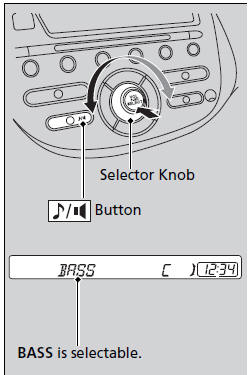
Press the  (sound) button, and
(sound) button, and
rotate 
to adjust the setting.
Each time you press the  button, a
button, a
sound
mode switches as follows.
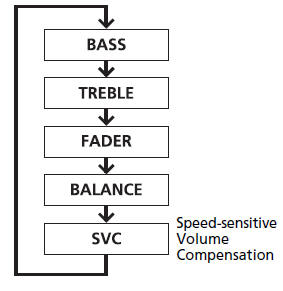
When the adjustment level reaches the center, you will see C in the display.
The SVC has four modes: OFF, LOW, MID, and HIGH.
SVC adjusts the volume level based on the vehicle speed. As you go faster, audio volume increases. As you slow down, audio volume decreases.
Other info:
Peugeot 208. Temporary puncture repair kit
Complete system consisting of a compressor and a sealant cartridge which permits
temporary repair of a tyre so that you can drive to the nearest garage. It is designed
to repair most punctures whi ...
Nissan Micra. Child safety
WARNING
Do not allow children to play with the seat
belts. Most seating positions are
equipped with Automatic Locking Retractor
(ALR) mode seat belts. If the seat belt
becomes wr ...
Mazda 2. Immobilizer System
The immobilizer system allows the
engine to start only with a key the system
recognises.
If someone attempts to start the engine
with an unrecognised key, the engine
will not start, thereby hel ...
Manuals For Car Models
-
 Chevrolet Sonic
Chevrolet Sonic -
 Citroen C3
Citroen C3 -
 Fiat Punto
Fiat Punto -
 Honda Fit
Honda Fit -
 Mazda 2
Mazda 2 -
 Nissan Micra
Nissan Micra -
 Peugeot 208
Peugeot 208 -
 Renault Clio
Renault Clio -
 Seat Ibiza
Seat Ibiza -
 Skoda Fabia
Skoda Fabia - Honda Pilot
- Volkswagen ID4
- Toyota Prius


