
Honda Fit: Brightness Control
Honda Fit Owners Manual
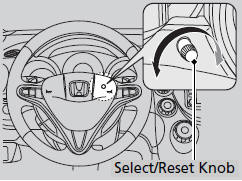
When the parking lights are turned on and the
ignition switch is in ON  , you can
, you can
use the
 (select/reset) knob to adjust
(select/reset) knob to adjust
instrument
panel brightness.
Brighten
: Turn the knob to the right.
Dim
: Turn the knob to the left.
You will hear a beep when the brightness reaches minimum or maximum. The information display will return to its original state several seconds after you adjust the brightness.
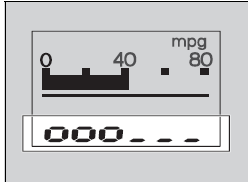
■ Brightness level indicator
The brightness level is shown on the information display while you are adjusting it.
Pressing the  knob switches the
knob switches the
display.
If you turn the knob to the right until the brightness display is up to max, the beeper sounds. This cancels the reduced instrument panel brightness when the exterior lights are on.
The brightness can be set differently for when the exterior lights are on, and when they are off.
Other info:
Peugeot 208. Quality of the fuel used for petrol engines
The petrol engines are perfectly compatible with E10 or E24 type petrol biofuels
(containing 10 % or 24 % ethanol), conforming to European standards EN 228 and EN
15376. E85 type fuels (containing ...
Chevrolet Sonic. Off-Road Recovery
The vehicle's right wheels can drop off the edge of a road onto the shoulder
while driving. Follow these tips:
1. Ease off the accelerator and then, if there is nothing in the way, steer the
ve ...
Skoda Fabia. Vehicle-specific details according to engine type
The values specified have been determined in accordance with rules and under
conditions set out by legal or technical requirements for determining
operational
and technical data for motor vehicle ...
Manuals For Car Models
-
 Chevrolet Sonic
Chevrolet Sonic -
 Citroen C3
Citroen C3 -
 Fiat Punto
Fiat Punto -
 Honda Fit
Honda Fit -
 Mazda 2
Mazda 2 -
 Nissan Micra
Nissan Micra -
 Peugeot 208
Peugeot 208 -
 Renault Clio
Renault Clio -
 Seat Ibiza
Seat Ibiza -
 Skoda Fabia
Skoda Fabia - Honda Pilot
- Volkswagen ID4
- Toyota Prius


