
Honda Fit: Playing an iPod®
Honda Fit Owners Manual
Connect the iPod® using your dock connector to the USB adapter cable, then press the AUX button.
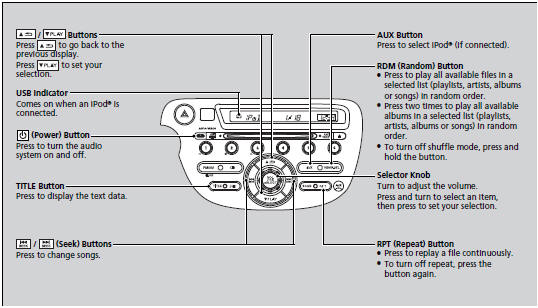
■How to Select a File from the iPod® Menu
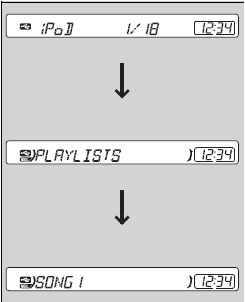
1. Press  to display the iPod®
to display the iPod®
menu.
2. Rotate  to select a menu.
to select a menu.
3. Press  to display the items on
to display the items on
that menu.
4. Rotate  to select an item, then
to select an item, then
press  .
.
Available operating functions vary on models or versions. Some functions may not be available on the vehicle’s audio system.
If there is a problem, you may see an error message on the audio display.
Other info:
Mazda 2. Manual Type
Type A
Type B
Type C
Type D
Control Switches
Temperature control dial
(Type A/Type B/Type C)
This dial controls temperature. Turn it
clockwise for hot and anticlockwise for
cold.
( ...
Nissan Micra. Passenger compartment
CAUTION
Never use a fuse of higher or lower amperage
rating than that specified on the fuse
box cover.
If any electrical equipment does not operate,
check for an open fuse.
...
Renault Clio. Wheel trims - wheel
Remove the wheel trim using hubcap
tool 1 (located in the tool kit) by engaging
the hook in the opening near
valve 2.
To refit it, align it with valve 2. Push the
retaining hooks in fully, ...
Manuals For Car Models
-
 Chevrolet Sonic
Chevrolet Sonic -
 Citroen C3
Citroen C3 -
 Fiat Punto
Fiat Punto -
 Honda Fit
Honda Fit -
 Mazda 2
Mazda 2 -
 Nissan Micra
Nissan Micra -
 Peugeot 208
Peugeot 208 -
 Renault Clio
Renault Clio -
 Seat Ibiza
Seat Ibiza -
 Skoda Fabia
Skoda Fabia - Honda Pilot
- Volkswagen ID4
- Toyota Prius


