
Honda Fit: Using HFL
Honda Fit Owners Manual
HFL Buttons
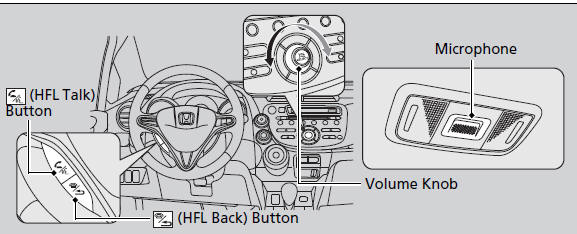
 ( HFL Talk) button
( HFL Talk) button
: Press
to go directly to give a command or to answer an
incoming call.
 (HFL Back) button:
(HFL Back) button:
Press to
end a call or to cancel a command.
Help Features
• To hear general HFL information and help, say “Tutorial.” • Say “Hands free help” or “Help” any time to get help or hear a list of commands.
Bluetooth® Wireless Technology
The Bluetooth® word mark and logos are registered trademarks owned by Bluetooth SIG, Inc., and any use of such marks by Honda Motors Co., Ltd., is under license. Other trademarks and trade names are those of their respective owners.
Information Display
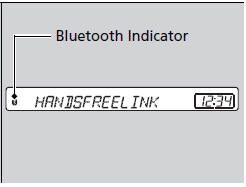
Bluetooth Indicator comes on the audio display when your phone is connected to HFL.
Other info:
Chevrolet Sonic. Malfunction Indicator Lamp
A computer system called OBD II (On-Board Diagnostics-Second Generation) monitors
the operation of the vehicle to ensure emissions are at acceptable levels, helping
to maintain a clean environment ...
Mazda 2. Warning Sound is Activated
Lights-On Reminder
If lights are on and the ignition is switched
to ACC or the ignition is switched off, a
continuous beep sound will be heard when
the driver's door is opened.
NOTE
When the ...
Mazda 2. Vent Operation
Adjusting the Vents
Directing airfl ow
To adjust the direction of airfl ow, move the
adjustment knob.
NOTE
When using the air conditioner under
humid ambient temperature conditions,
the system ...
Manuals For Car Models
-
 Chevrolet Sonic
Chevrolet Sonic -
 Citroen C3
Citroen C3 -
 Fiat Punto
Fiat Punto -
 Honda Fit
Honda Fit -
 Mazda 2
Mazda 2 -
 Nissan Micra
Nissan Micra -
 Peugeot 208
Peugeot 208 -
 Renault Clio
Renault Clio -
 Seat Ibiza
Seat Ibiza -
 Skoda Fabia
Skoda Fabia - Honda Pilot
- Volkswagen ID4
- Toyota Prius


