
Mazda 2: Bonnet
Mazda2 Owners Manual
WARNING
Always check that the bonnet is closed and securely locked: A bonnet that is not closed and securely locked is dangerous as it could fl y open while the vehicle is moving and block the driver's vision which could result in a serious accident.
Opening the Bonnet
- With the vehicle parked, pull the release handle to unlock the bonnet.
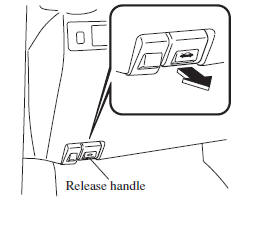
- Insert your hand into the bonnet opening, slide the latch lever to the right, and lift up the bonnet.
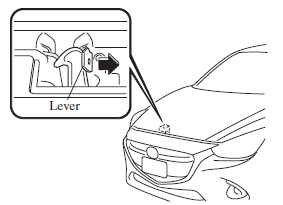
- Grasp the support rod in the padded area and secure it in the support rod hole indicated by the arrow to hold the bonnet open.
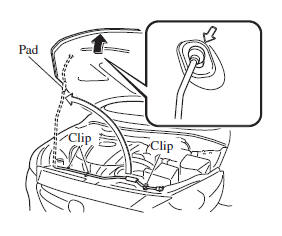
Closing the Bonnet
- Check under the bonnet area to make certain all fi ller caps are in place and all loose items (e.g. tools, oil containers, etc.) have been removed.
- Lift the bonnet, grasp the padded area on the support rod, and secure the support rod in the clip. Verify that the support rod is secured in the clip before closing the bonnet.
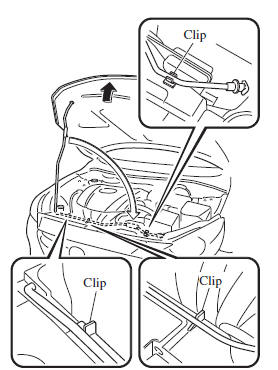
- Lower the bonnet slowly to a height of about 20 cm (7.9 in) above its closed position and then let it drop.
CAUTION
When closing the bonnet, do not push it excessively such as by applying your weight. Otherwise, the bonnet could be deformed.
Other info:
Nissan Micra. Vents
Center vents
Adjust the air flow direction of the vents by moving
the vent slides 1 .
Side vents
Adjust the air flow direction of the vents by opening,
closing or rotating. ...
Peugeot 208. Interior mood lighting
The dimmed passenger compartment lighting improves visibility in the vehicle
when the light is poor.
Switching on
At night, interior mood light emitting diodes - LEDs (courtesy lamp, instrument ...
Renault Clio. Rear screen wash/wipe
Speed-dependent
timed rear screen
wiper
With the ignition on, turn the end of
stalk 1 to align mark 2 with the symbol.
Wiping frequency varies with speed.
When working in the engin ...
Manuals For Car Models
-
 Chevrolet Sonic
Chevrolet Sonic -
 Citroen C3
Citroen C3 -
 Fiat Punto
Fiat Punto -
 Honda Fit
Honda Fit -
 Mazda 2
Mazda 2 -
 Nissan Micra
Nissan Micra -
 Peugeot 208
Peugeot 208 -
 Renault Clio
Renault Clio -
 Seat Ibiza
Seat Ibiza -
 Skoda Fabia
Skoda Fabia - Honda Pilot
- Volkswagen ID4
- Toyota Prius


