
Nissan Micra: Adjusting the screen
Nissan Micra Owners Manual
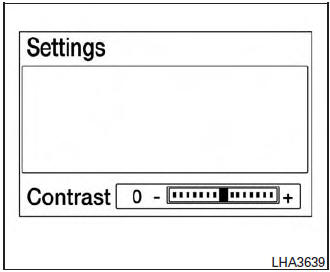
The procedure for adjusting the display settings of the screen differs depending on the type of screen present on the vehicle.
- Firmly apply the brake and place the shift lever in R (reverse).
- Press the ENTER/SETTING button.
- The screen will display the Brightness settings.
- Turn the TUNE/FOLDER knob to adjust the setting up or down.
- Press the ENTER/SETTING button again to display the Contrast settings.
- Turn the TUNE/FOLDER knob to adjust the setting up or down.
- Press the ENTER/SETTING button to complete the adjustment.
NOTE: Do not adjust any of the display settings of the RearView Monitor while the vehicle is moving. Make sure the parking brake is firmly applied.
Other info:
Mazda 2. Rear Cross Traffi c Alert (RCTA)
The Rear Cross Traffi c Alert (RCTA) system is designed to assist the driver
in checking the
area to the rear of the vehicle on both sides while the vehicle is reversing by
alerting the
driver t ...
Mazda 2. Operational Range
The system operates only when the driver
is in the vehicle or within operational
range while the key is being carried.
NOTE
When the battery power is low, or in
places where there are high-intens ...
Nissan Micra. Fog lights (if so equipped)
If replacement is required, see a NISSAN dealer.
CAUTION
High pressure halogen gas is sealed
inside the halogen bulb. The bulb may
break if the glass envelope is scratched
or t ...
Manuals For Car Models
-
 Chevrolet Sonic
Chevrolet Sonic -
 Citroen C3
Citroen C3 -
 Fiat Punto
Fiat Punto -
 Honda Fit
Honda Fit -
 Mazda 2
Mazda 2 -
 Nissan Micra
Nissan Micra -
 Peugeot 208
Peugeot 208 -
 Renault Clio
Renault Clio -
 Seat Ibiza
Seat Ibiza -
 Skoda Fabia
Skoda Fabia - Honda Pilot
- Volkswagen ID4
- Toyota Prius


