
Mazda 2: Fuses
Mazda2 Owners Manual
Your vehicle's electrical system is protected by fuses.
If any lights, accessories, or controls do not work, inspect the appropriate circuit protector. If a fuse has blown, the inside element will be melted.
If the same fuse blows again, avoid using that system and consult an expert repairer, we recommend an Authorised M
Fuse Replacement
Replacing the fuses on the vehicle's left side
If the electrical system does not work, fi rst inspect the fuses on the vehicle's left side.
- Make sure the ignition is switched off, and other switches are off.
- Open the fuse panel cover.
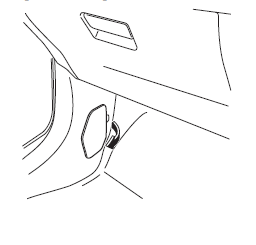
- Pull the fuse straight out with the
fuse puller provided on the fuse block
located in the engine compartment.
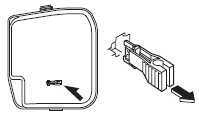
- Inspect the fuse and replace it if it is
blown.
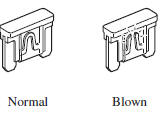
- Insert a new fuse of the same amperage
rating, and make sure it fi ts tightly. If
it does not fi t tightly, have an expert
install it. We recommend an Authorised
Mazda Repairer.
If you have no spare fuses, borrow one of the same rating from a circuit not essential to vehicle operation, such as the AUDIO or OUTLET circuit.
CAUTION
Always replace a fuse with a genuine Mazda fuse or equivalent of the same rating. Otherwise you may damage the electric system.
- Reinstall the cover and make sure that it is securely installed.
Replacing the fuses under the bonnet
If the headlights or other electrical components do not work and the fuses in the cabin are normal, inspect the fuse block under the bonnet. If a fuse is blown, it must be replaced. Follow these steps:
- Make sure the ignition is switched off, and other switches are off
- Remove the fuse block cover.
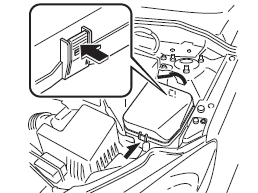
- If any fuse but the MAIN fuse is
blown, replace it with a new one of the
same amperage rating .
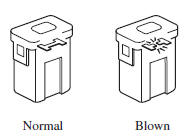
WARNING
Do not replace the main fuse and multiplex slow blow fuse by yourself.
Have an Authorised Mazda Repairer perform the replacement: Replacing these fuses by yourself is dangerous because they are high current fuses. Incorrect replacement could cause an electrical shock or a short circuit resulting in a fire.
- Reinstall the cover and make sure that it is securely installed.
Fuse Panel Description
Fuse block (Engine compartment)
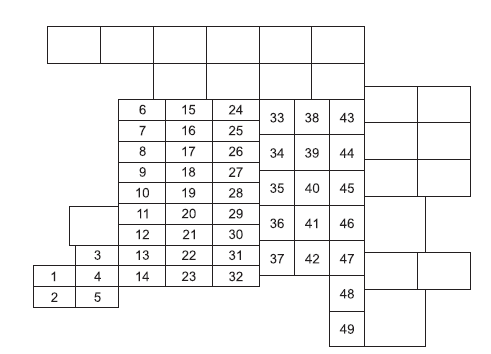
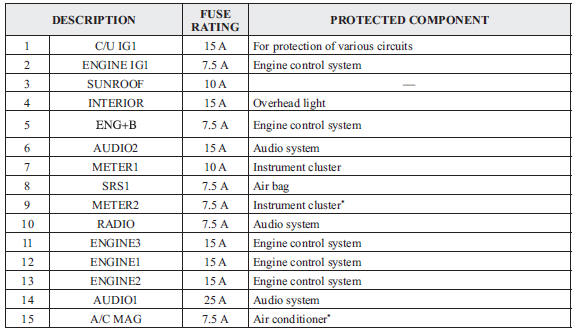
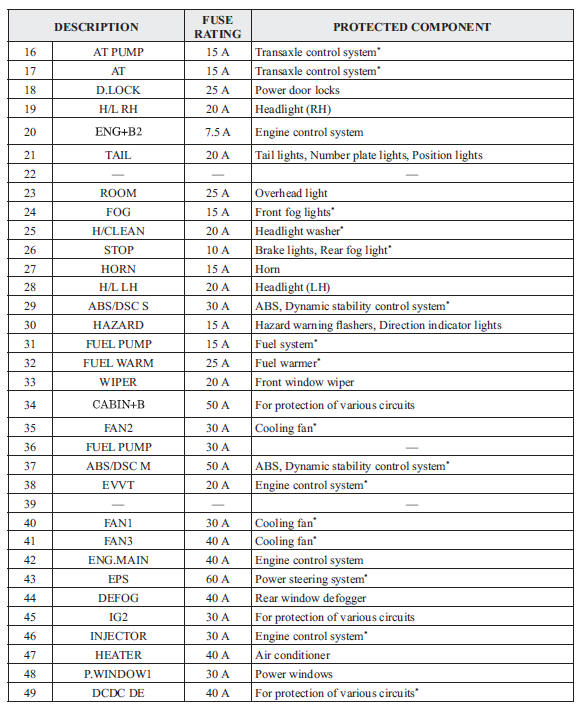
Fuse block (Left side)
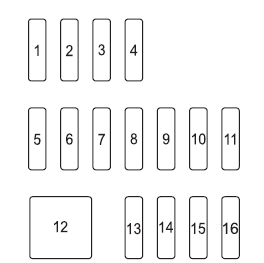
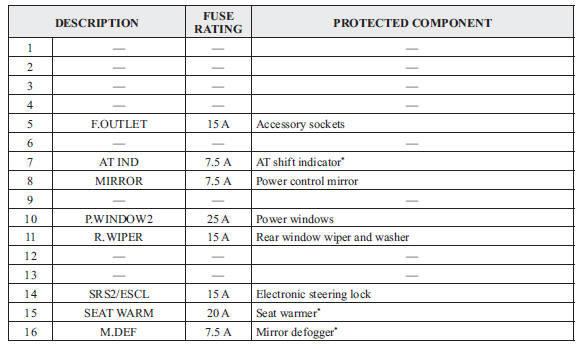
Other info:
Nissan Micra. Jump starting
To start your engine with a booster battery, the
instructions and precautions below must be followed.
WARNING
If done incorrectly, jump starting can
lead to a battery explosion, resul ...
Renault Clio. Air vents conditioning and heating system
left-hand side window demister
vent.
left-hand side air vent.
windscreen demisting vents.
centre air vents.
right-hand side air vent.
right-hand side window demister
outlet.
pas ...
Seat Ibiza. Rearview mirrors
Adjusting the head restraints
Before beginning any journey, adjust the rear-view mirrors for correct visibility.
Interior mirror
It is dangerous to drive if you cannot see clearly through the rear ...
Manuals For Car Models
-
 Chevrolet Sonic
Chevrolet Sonic -
 Citroen C3
Citroen C3 -
 Fiat Punto
Fiat Punto -
 Honda Fit
Honda Fit -
 Mazda 2
Mazda 2 -
 Nissan Micra
Nissan Micra -
 Peugeot 208
Peugeot 208 -
 Renault Clio
Renault Clio -
 Seat Ibiza
Seat Ibiza -
 Skoda Fabia
Skoda Fabia - Honda Pilot
- Volkswagen ID4
- Toyota Prius


