
Mazda 2: Rear Fog Light
Mazda2 Owners Manual
Can be used when the ignition is switched ON.
The rear fog light helps your vehicle to be seen.
When the lights are turned on, the rear
fog lights indicator light in the instrument
cluster turns on. 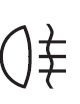
Type A (With Front Fog Light)
The headlight switch must be in the
 or
or

position before turning on the rear fog
light.
To turn the rear fog light on, rotate the fog
light switch to the  position (the
position (the
fog
light switch returns to the 
position
automatically).
The rear fog light indicator light in the instrument cluster illuminates while the rear fog light is on.
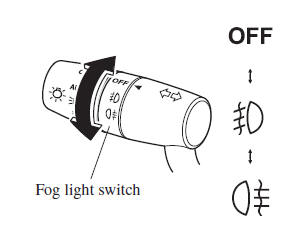
To turn the rear fog light off, do any of the following:
- Rotate the fog light switch to the

position again (the fog light switch returns to the position
position
automatically). - Turn the headlight switch to the position.
- Switch the ignition to a position other than ON.
The rear fog light indicator light in the instrument cluster goes off when the rear fog light is turned off.
NOTE
- The front fog lights turns on when the rear fog light is turned on.
- If the fog light switch is rotated to
the
 position (the fog
position (the fog
light switch returns to the position
position
automatically), the front fog light indicator light in the instrument cluster will also illuminate. - (With auto-light control)
When the headlight switch is in the
 position, the rear fog light
position, the rear fog light
turns on when the headlights, the exterior lights and instrument panel illumination are on.
Type B (Without Front Fog Light)
The headlights must be turned on to turn on the rear fog light.
To turn the rear fog light on, rotate the fog
light switch to the  position (the
position (the
fog
light switch returns to its original position
automatically).
The rear fog light indicator light in the instrument cluster illuminates while the rear fog light is on.
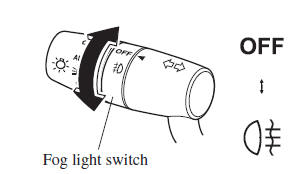
To turn the rear fog light off, do any of the following:
- Rotate the fog light switch to the

position again (the fog light switch returns to its original position automatically). - Turn the headlight switch to the position.
- Switch the ignition to a position other than ON.
The rear fog light indicator light in the instrument cluster goes off when the rear fog light is turned off.
NOTE
(With auto-light control)
If the headlight switch is in the 
position, the rear fog light can be turned
on when the headlights, the exterior
lights and instrument panel illumination
are on.
Other info:
Seat Ibiza. Brief introduction
Introduction
Statistics show that children are generally safer on the rear seat than on the
front passenger seat. We recommend that children under 12 years of age be transported
on the rear seats ...
Honda Fit. Maximum Load Limit
The maximum load for your vehicle is 850 lbs (385 kg).
See Tire and Loading Information label attached to the driver’s doorjamb.
This figure includes the total
weight of all occupants, cargo, ...
Mazda 2. Recording of Vehicle Data
This vehicle is equipped with a computer which records the following main
vehicle data
related to vehicle controls, operation, and other driving conditions.
Recorded data
Vehicle conditions su ...
Manuals For Car Models
-
 Chevrolet Sonic
Chevrolet Sonic -
 Citroen C3
Citroen C3 -
 Fiat Punto
Fiat Punto -
 Honda Fit
Honda Fit -
 Mazda 2
Mazda 2 -
 Nissan Micra
Nissan Micra -
 Peugeot 208
Peugeot 208 -
 Renault Clio
Renault Clio -
 Seat Ibiza
Seat Ibiza -
 Skoda Fabia
Skoda Fabia - Honda Pilot
- Volkswagen ID4
- Toyota Prius


