
Nissan Micra: Antenna
Nissan Micra Owners Manual
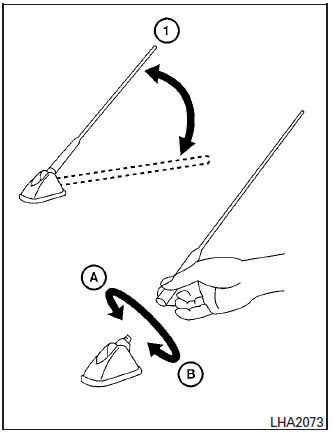
The antenna can be folded down toward the rear of the vehicle 1 .
The antenna cannot be shortened but can be folded down or removed. When you need to remove the antenna, turn the antenna rod counterclockwise B .
To install the antenna rod, turn the antenna rod clockwise A and hand tighten.
CAUTION
|
Other info:
Nissan Micra. Heater and Air Conditioner (manual) (Type A)
(if so equipped)
WARNING
The air conditioner cooling function operates
only when the engine is running.
Do not leave children or adults who
would normally require the assistance
of others al ...
Seat Ibiza. Curtain airbags
Description of curtain airbags
The airbag system is not a substitute for the seat belts.
Fig. 23 Location of left curtain airbag
The curtain airbags are located on both sides in the interior abov ...
Nissan Micra. Passenger compartment
CAUTION
Never use a fuse of higher or lower amperage
rating than that specified on the fuse
box cover.
If any electrical equipment does not operate,
check for an open fuse.
...
Manuals For Car Models
-
 Chevrolet Sonic
Chevrolet Sonic -
 Citroen C3
Citroen C3 -
 Fiat Punto
Fiat Punto -
 Honda Fit
Honda Fit -
 Mazda 2
Mazda 2 -
 Nissan Micra
Nissan Micra -
 Peugeot 208
Peugeot 208 -
 Renault Clio
Renault Clio -
 Seat Ibiza
Seat Ibiza -
 Skoda Fabia
Skoda Fabia - Honda Pilot
- Volkswagen ID4
- Toyota Prius


