
Nissan Micra: Steering wheel switch for audio control
Nissan Micra Owners Manual
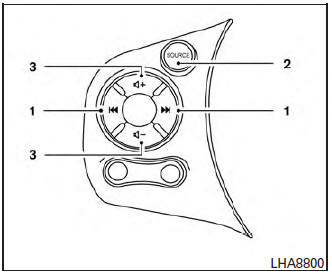
The audio system can be operated using the controls on the steering wheel.
 Tuning switch
Tuning switch- SOURCE switch
- Volume control switches
SOURCE select switch
With the ignition switch placed in the ACC or ON position, push the SOURCE select switch to turn the audio system on.
Push the SOURCE select switch to change the mode in the following sequence: AM → FM → CD → iPod® →AUX.
If no CD is loaded or AUX and/or iPod® are not connected, the CD, AUX and or iPod® modes will be skipped.
Volume control switches Push the volume control switch to increase or decrease the volume.
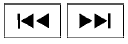 Tuning switch
Tuning switch
Memory change (radio): Push the tuning switch for less than 1.5 seconds to change to the next or previous radio preset.
SEEK tuning (radio): Push the tuning switch for more than 1.5 seconds to seek the next or previous radio station.
FF, REW (CD and iPod®): Push the tuning switch for less than 1.5 seconds to return to the beginning of the present program or skip to the next program. Push several times to skip back or skip through programs.
Folder change (CD with MP3 or WMA): Push the tuning switch for more than 1.5 seconds to change the folders (if there are any folders).
Other info:
Fiat Punto. Refitting the standard wheel
Proceed as follows:
Following the procedure described previously, raise the car and
remove the spare wheel;
Make sure the contact surfaces between wheel and hub are clean so
that the fas ...
Chevrolet Sonic. Front Wiper Blade Replacement
Windshield wiper blades should be inspected for wear or cracking. See the Maintenance
Schedule for more information.
Replacement blades come in different types and are removed in different wa ...
Fiat Punto. Using the seat belts
The belt should be worn keeping the chest straight and rested against the
seat back.
To fasten the belt, take hold the tongue (A) and insert it into the buckle
(B), until hearing the locking clic ...
Manuals For Car Models
-
 Chevrolet Sonic
Chevrolet Sonic -
 Citroen C3
Citroen C3 -
 Fiat Punto
Fiat Punto -
 Honda Fit
Honda Fit -
 Mazda 2
Mazda 2 -
 Nissan Micra
Nissan Micra -
 Peugeot 208
Peugeot 208 -
 Renault Clio
Renault Clio -
 Seat Ibiza
Seat Ibiza -
 Skoda Fabia
Skoda Fabia - Honda Pilot
- Volkswagen ID4
- Toyota Prius


