
Nissan Micra: Exterior and interior lights
Nissan Micra Owners Manual
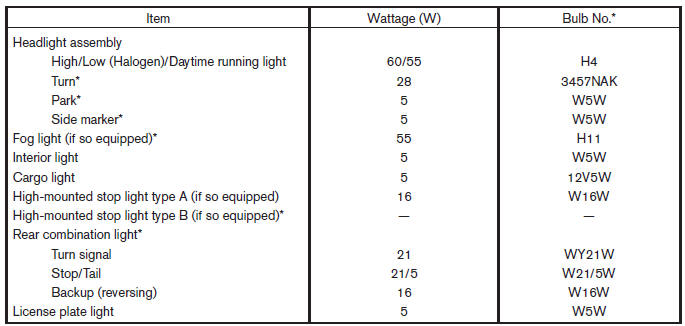
Always check with the Parts Department at a NISSAN dealer for the latest parts information.
* If replacement is required contact a NISSAN dealer.
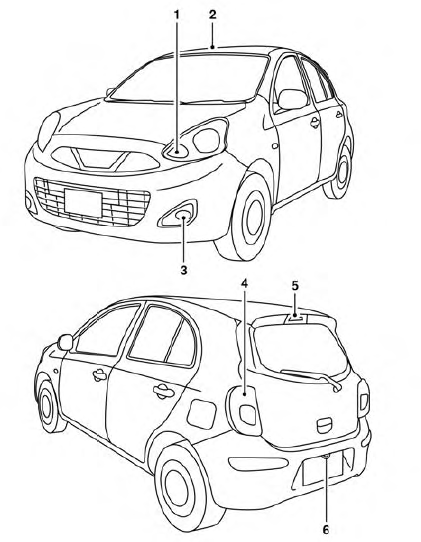
- Headlight assembly
- Interior light
- Fog light (if so equipped)
- Rear combination light
- High-mounted stop light
- License plate light
Replacement procedures
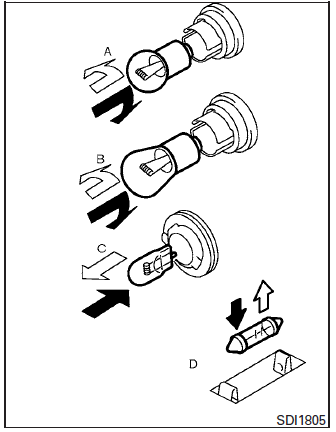
All other lights are either type A, B, C or D. When replacing a bulb, first remove the lens, lamp and/or cover.
 Indicates bulb removal
Indicates bulb removal
 Indicates bulb installation
Indicates bulb installation
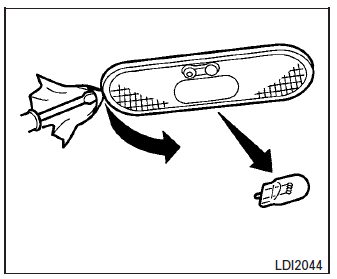
Interior light
Use a cloth to protect the housing.
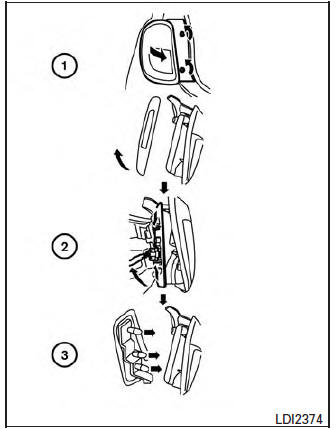
Rear combination light
To replace the bulbs in the rear combination light:
- Remove the rear combination light mounting bolts.
- Carefully remove the gasket protector.
- Pull rear combination light toward the rear of the vehicle and disconnect the rear combination light connector to remove the assembly.
Remove bulbs by turning counterclockwise and replace with new bulbs.
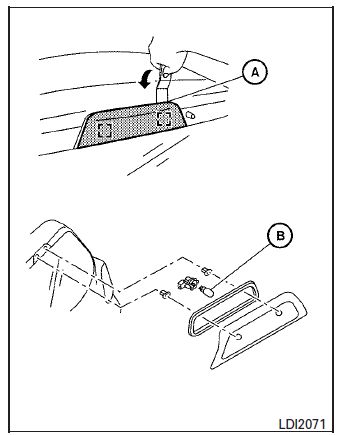
High-mounted stop light (Type A)
(if so equipped):
To replace the high-mounted stop light bulb
- Disconnect the negative (-) battery cable.
- Remove the lens cover of the high-mounted stop light by inserting an appropriate remover tool between the top of the lens cover (the side not touching the glass of the rear door) and the vehicle A . Pull toward you.
- After the cover is removed, disconnect the harness connector and remove the highmounted stop light bulb B by rotating it counterclockwise.
- Replace with new bulb and reinstall cover.
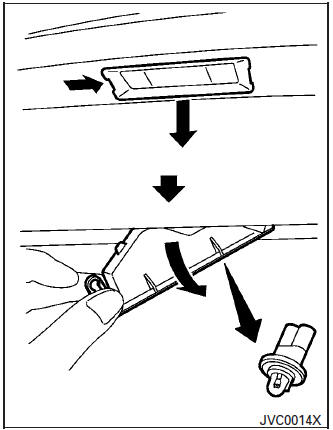
License plate light
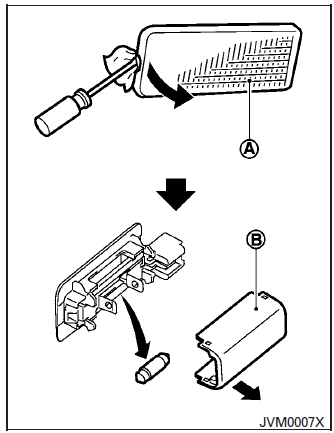
Cargo light
To replace the luggage compartment light bulb:
- Remove the light A with a suitable tool.
- Remove the cover B .
- Replace the bulb
Other info:
Nissan Micra. Terms
It is important to familiarize yourself with
the following terms before loading your
vehicle:
Curb Weight (actual weight of your
vehicle) - vehicle weight including:
standard and optional eq ...
Chevrolet Sonic. Fabric/Carpet/Suede
Start by vacuuming the surface using a soft brush attachment. If a rotating brush
attachment is being used during vacuuming, only use it on the floor carpet. Before
cleaning, gently remove as much ...
Peugeot 208. Engine oil level indicator
System which informs the driver whether the engine oil level is correct or not.
This information is indicated for a few seconds when the ignition is switched on,
after the service information.
Th ...
Manuals For Car Models
-
 Chevrolet Sonic
Chevrolet Sonic -
 Citroen C3
Citroen C3 -
 Fiat Punto
Fiat Punto -
 Honda Fit
Honda Fit -
 Mazda 2
Mazda 2 -
 Nissan Micra
Nissan Micra -
 Peugeot 208
Peugeot 208 -
 Renault Clio
Renault Clio -
 Seat Ibiza
Seat Ibiza -
 Skoda Fabia
Skoda Fabia - Honda Pilot
- Volkswagen ID4
- Toyota Prius


