
Nissan Micra: Locking with key
Nissan Micra Owners Manual
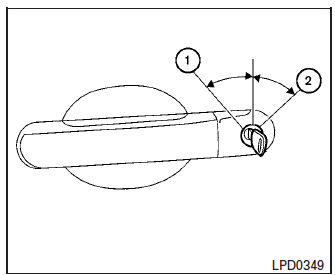
To lock or unlock the vehicle, turn the key as shown.
Manual (if so equipped)
To lock a door, turn the key toward the front of the vehicle 1 . To unlock, turn the key toward the rear 2 .
Power (if so equipped)
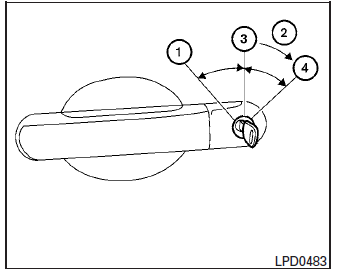
The power door lock system allows you to lock or unlock all doors at the same time.
Turning the key toward the front 1 of the vehicle locks all doors.
Turning the key toward the rear 2 of the vehicle unlocks that door. From that position, returning the key to neutral 3 (where the key can only be removed and inserted) and turning iit toward the rear again within 5 seconds unlocks all doors 4 .
Other info:
Seat Ibiza. Wheels
Tyre pressure, snow chains, wheel bolts
Tyre pressures
The sticker with the tyre pressure values can be found on the inside of the tank
flap. The tyre pressure values given there are for cold tyre ...
Mazda 2. Collection/Disposal of Old Equipment/Used Battery
Information for Users on Collection and Disposal of Old
Equipment and Used Batteries
When disposing your old battery, please refer to the information as follows.
Information on Disposal in the Euro ...
Nissan Micra. Exhaust gas (carbon monoxide)
WARNING
Do not breathe exhaust gases; they
contain colorless and odorless carbon
monoxide. Carbon monoxide is dangerous.
It can cause unconsciousness or
death.
If you su ...
Manuals For Car Models
-
 Chevrolet Sonic
Chevrolet Sonic -
 Citroen C3
Citroen C3 -
 Fiat Punto
Fiat Punto -
 Honda Fit
Honda Fit -
 Mazda 2
Mazda 2 -
 Nissan Micra
Nissan Micra -
 Peugeot 208
Peugeot 208 -
 Renault Clio
Renault Clio -
 Seat Ibiza
Seat Ibiza -
 Skoda Fabia
Skoda Fabia - Honda Pilot
- Volkswagen ID4
- Toyota Prius


