
Nissan Micra: Speedometer and odometer
Nissan Micra Owners Manual
This vehicle is equipped with a speedometer and odometer. The speedometer is located in the center of the meter cluster. The odometer is located within the trip computer.
Speedometer
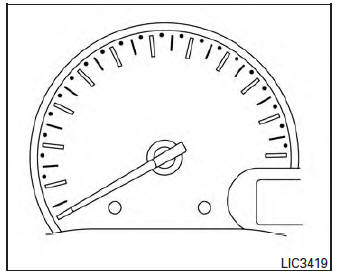
The speedometer indicates the vehicle speed
Odometer/Twin trip odometer
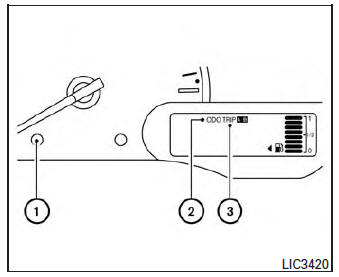
The odometer/twin trip odometer is displayed when the ignition switch is placed in the ON position.
The odometer 2 records the total distance the vehicle has been driven.
The twin trip odometer 3 records the distance of individual trips.
Changing the display
Press the change button 1 to change the display as follows: Odo→Trip A→Trip B→Ins fuel consumption→ Average fuel consumption → Cruising range or (DTE) → Odo For trip computer information, refer to “Trip computer” in this section.
Resetting the trip odometer
Press the change/reset button 1 for more than 1 second to reset the currently displayed trip odometer to zero.
Other info:
Skoda Fabia. Inertia reel and belt pretensioners
Inertia reel
Each seat belt is equipped with an inertia reel.
The seat belt can move freely when it is pulled slowly. The seat belt is locked
by the inertia reel when it is pulled suddenly.
Th ...
Nissan Micra. Child safety rear door lock
Child safety locks help prevent the rear doors
from being opened accidentally, especially when
small children are in the vehicle.
The child safety lock levers are located on the
edge of the ...
Chevrolet Sonic. When to Add Engine Oil
1.8L Shown, 1.4L Similar
If the oil is below the minimum mark on the dipstick, add 1 L (1 qt) of the recommended
oil and then recheck the level. See “Selecting the Right Engine Oil” in this s ...
Manuals For Car Models
-
 Chevrolet Sonic
Chevrolet Sonic -
 Citroen C3
Citroen C3 -
 Fiat Punto
Fiat Punto -
 Honda Fit
Honda Fit -
 Mazda 2
Mazda 2 -
 Nissan Micra
Nissan Micra -
 Peugeot 208
Peugeot 208 -
 Renault Clio
Renault Clio -
 Seat Ibiza
Seat Ibiza -
 Skoda Fabia
Skoda Fabia - Honda Pilot
- Volkswagen ID4
- Toyota Prius


