
Nissan Micra: Supplemental air bag warning light
Nissan Micra Owners Manual
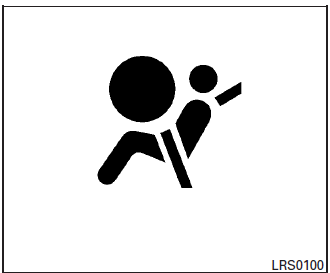
The supplemental air bag warning light,
displaying in the instrument panel,
in the instrument panel,
monitors
the circuits for the air bag systems and all
related wiring.
When the ignition switch is in the ON or START position, the supplemental air bag warning light illuminates for about 7 seconds and then turns off. This means the system is operational.
If any of the following conditions occur, the front air bag needs servicing:
- The supplemental air bag warning light remains on after approximately 7 seconds.
- The supplemental air bag warning light flashes intermittently.
- The supplemental air bag warning light does not come on at all.
Under these conditions, the front air bag may not operate properly. It must be checked and repaired.
Take your vehicle to the nearest NISSAN dealer.
| WARNING If the supplemental air bag warning light is on, it could mean that the front air bag will not operate in an accident. To help avoid injury to yourself or others, have your vehicle checked by a NISSAN dealer as soon as possible. |
Repair and replacement procedure
The front air bags, side air bags, curtain air bags and pretensioner(s) are designed to inflate on a one-time-only basis. As a reminder, unless it is damaged, the supplemental air bag warning light remains illuminated after inflation has occurred.
Repair and replacement of these supplemental air bag systems should be done only by a NISSAN dealer.
When maintenance work is required on the vehicle, the front air bags, side air bags, curtain air bags, pretensioner(s) and related parts should be pointed out to the person performing the maintenance.
The ignition switch should always be placed in the LOCK position when working under the hood or inside the vehicle.
WARNING
|
Other info:
Peugeot 208. "ISOFIX" mountings
Your vehicle has been approved in accordance with the new ISOFIX regulation .
The seats, represented below, are fitted with regulation ISOFIX mountings:
There are three rings for each seat:
- t ...
Seat Ibiza. Diesel engine 1.4 litre TDI 59 kW (80 bhp)
General engine data
a) Cetane-Number (cetane index) = Measure of the combustion power of the diesel
Performance figures
Weights
Trailer weights
Engine oil capacity
...
Nissan Micra. Getting started
The following procedures will help you get
started using the Bluetooth® Hands-Free Phone
System.
Choosing a language
To change the language, perform the following.
Press and hold the button f ...
Manuals For Car Models
-
 Chevrolet Sonic
Chevrolet Sonic -
 Citroen C3
Citroen C3 -
 Fiat Punto
Fiat Punto -
 Honda Fit
Honda Fit -
 Mazda 2
Mazda 2 -
 Nissan Micra
Nissan Micra -
 Peugeot 208
Peugeot 208 -
 Renault Clio
Renault Clio -
 Seat Ibiza
Seat Ibiza -
 Skoda Fabia
Skoda Fabia - Honda Pilot
- Volkswagen ID4
- Toyota Prius


