
Nissan Micra: Trip computer
Nissan Micra Owners Manual
When the ignition switch is placed in the ON position, modes of the trip computer can be selected by pushing the trip computer change/reset button A on the instrument panel located near the speedometer. The following modes can be selected in the display B :
- Instant fuel consumption
- Average fuel consumption
- Distance to empty
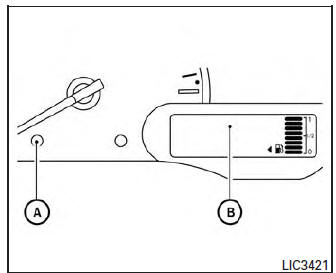
Instant fuel consumption
The instant fuel consumption mode shows the instant fuel economy. The display updates instantly when driving.
Average fuel consumption
The average fuel consumption mode shows the average fuel consumption since the last reset.
Resetting is done by pressing the change/reset button A for more than approximately 1 second.
Distance to empty
The distance to empty mode provides you with an estimation of the distance that can be driven before refueling. The range is constantly being calculated, based on the amount of fuel in the fuel tank and the actual fuel consumption.
The distance to empty includes a low range warning feature: when the fuel level is low, the distance to empty is automatically selected and the digits blink in order to draw the driver’s attention.
Press the trip computer change/reset button A if you wish to return to the mode that was selected before the warning occurred.
When the fuel level drops even lower, the distance to empty will display (----).
Trip computer reset
Pressing the change/reset button for more than 3 seconds will reset all modes except Trip A and distance to empty.
Other info:
Chevrolet Sonic. Lane Departure Warning (LDW) Light
This light comes on briefly while starting the vehicle. If it does not, have
the vehicle serviced by your dealer. If the system is working normally, the light
then turns off.
This light comes o ...
Honda Fit. Maintenance MinderTM
If the engine oil life is less than 15%, you will see the Maintenance Minder
messages
appear on the information display every time you turn the ignition switch to ON
.
The messages notify you w ...
Peugeot 208. Moving off
Apply the parking brake.
Select position P or N.
Start the engine.
If this procedure is not followed, there is an audible signal, accompanied by
the display of an warning message.
With ...
Manuals For Car Models
-
 Chevrolet Sonic
Chevrolet Sonic -
 Citroen C3
Citroen C3 -
 Fiat Punto
Fiat Punto -
 Honda Fit
Honda Fit -
 Mazda 2
Mazda 2 -
 Nissan Micra
Nissan Micra -
 Peugeot 208
Peugeot 208 -
 Renault Clio
Renault Clio -
 Seat Ibiza
Seat Ibiza -
 Skoda Fabia
Skoda Fabia - Honda Pilot
- Volkswagen ID4
- Toyota Prius


