
Peugeot 208: Gear shift indicator
Peugeot 208 Owners Manual
Operation
The system intervenes only when driving economically.
Depending on the driving situation and your vehicle's equipment, the system may advise you to skip one or more gears. You can follow this instruction without engaging the intermediate gears.
The gear engagement recommendations must not be considered compulsory. In fact, the configuration of the road, the amount of traffic and safety remain determining factors when choosing the best gear. Therefore, the driver remains responsible for deciding whether or not to follow the advice given by the system. This function cannot be deactivated.
Example:

- You are in third gear.
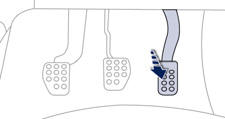
- You press the accelerator pedal moderately.
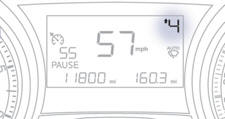
- The system may suggest that you engage a higher gear, if appropriate.
The information appears in the instrument panel in the form of an arrow accompanied by the suggested gear.
In the case of driving which makes particular demands on the performance of the engine (firm pressure on the accelerator pedal, for example, when overtaking...), the system will not recommend a gear change.
The system never suggests:
- engaging first gear, - engaging reverse gear, - engaging a lower gear.
Other info:
Mazda 2. Child-Restraint System Suitability for Various Seat Positions Table
(Europe and countries conforming to the UNECE 16 regulation)
Provided information in the table shows your child-restraint system
suitability for various
seating position. For installation suitabil ...
Nissan Micra. Manual transmission (if so equipped)
WARNING
Do not downshift abruptly on slippery
roads. This may cause a loss of control.
Do not over-rev the engine when shifting
to a lower gear. This may cause a
loss of con ...
Chevrolet Sonic. Tire Inspection
We recommend that the tires, including the spare tire, if the vehicle has one,
be inspected for signs of wear or damage at least once a month.
Replace the tire if:
The indicators at three or mo ...
Manuals For Car Models
-
 Chevrolet Sonic
Chevrolet Sonic -
 Citroen C3
Citroen C3 -
 Fiat Punto
Fiat Punto -
 Honda Fit
Honda Fit -
 Mazda 2
Mazda 2 -
 Nissan Micra
Nissan Micra -
 Peugeot 208
Peugeot 208 -
 Renault Clio
Renault Clio -
 Seat Ibiza
Seat Ibiza -
 Skoda Fabia
Skoda Fabia - Honda Pilot
- Volkswagen ID4
- Toyota Prius


