
Peugeot 208: Information display
Peugeot 208 Owners Manual
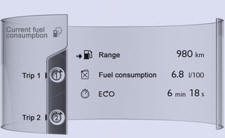
 Press MODE located on
Press MODE located on
the touch screen front panel, to display the various tabs.
Select the desired tab using your finger.
 The current information
The current information
tab with:
● the range,
● the current fuel consumption,
● the Stop & Start time counter.

The trip "1" tab with:
● the distance travelled.
● the average fuel consumption, ● the average speed, for the first trip.
 The trip "2" tab with:
The trip "2" tab with:
● the distance travelled.
● the average fuel consumption, ● the average speed, for the second trip.
Other info:
Nissan Micra. Towing a trailer
Do not tow a trailer with your vehicle.
FLAT TOWING
Towing your vehicle with all four wheels on the
ground is sometimes called flat towing. This
method is sometimes used when towing a vehicle
beh ...
Chevrolet Sonic. Selecting the Right Engine Oil
Selecting the right engine oil depends on both the proper oil specification and
viscosity grade. See Recommended Fluids and Lubricants.
Specification
Use and ask for licensed engine oils with the ...
Skoda Fabia. Fuel
The correct grades of fuel for your vehicle are stated on a sticker affixed
to the
inside of the fuel filler flap » Fig. 123 on page 137 - B.
WARNING
The national legal requirements must be obse ...
Manuals For Car Models
-
 Chevrolet Sonic
Chevrolet Sonic -
 Citroen C3
Citroen C3 -
 Fiat Punto
Fiat Punto -
 Honda Fit
Honda Fit -
 Mazda 2
Mazda 2 -
 Nissan Micra
Nissan Micra -
 Peugeot 208
Peugeot 208 -
 Renault Clio
Renault Clio -
 Seat Ibiza
Seat Ibiza -
 Skoda Fabia
Skoda Fabia - Honda Pilot
- Volkswagen ID4
- Toyota Prius


