
Skoda Fabia: Rear window
Skoda Fabia Owners Manual
WARNING
- Make sure that the mirror is not covered by ice, snow, condensation or other objects.
- Convex (curved outward) or aspheric exterior mirrors increase the field of vision. They do, however, make objects appear smaller in the mirror. These mirrors are therefore only of limited use for estimating distances to the following vehicles.
- Whenever possible use the interior mirror for estimating the distances to the following vehicles.
Manually dimmed rear-view mirror
Basic setting
- Adjust the lever at the lower edge of the mirror towards the windshield.
Dimming mirror
- Pull the lever on the lower edge of the mirror away from the windscreen.
Exterior mirrors
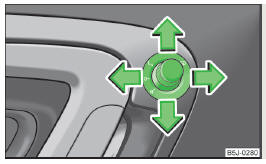
Fig. 53 Inner part of door: Knob for the mirrors
The knob can be moved into the following positions.
 Adjust the left mirror
Adjust the left mirror
 Adjust the right mirror
Adjust the right mirror
 Switch off mirror control
Switch off mirror control
 Mirror heater
Mirror heater
The mirror can be adjusted to the desired position by moving the knob in the direction of the arrow » Fig. 53.
The movement of the mirror surface follows the movement of the rotary knob.
Folding in the exterior mirrors
The whole exterior mirror can be manually folded towards the side windows.
Restore it to its original position, it should be folded back from the side window until it audibly clicks into place.
Note
- The exterior mirror heater only operates when the engine is running.
- Do not touch the surface of the exterior mirrors if the exterior mirror heater is switched on.
- If the power setting function fails at any time, the exterior mirrors can be set by hand by pressing on the edge of the mirror surface.
- Contact your specialist garage if there is a fault with the electrical adjustment of the exterior mirrors.
Other info:
Renault Clio. In case of puncture
Depending on the vehicle, a tyre inflation
kit or emergency spare wheel is
provided (refer to the following pages).
If the emergency spare wheel has been stored for several years, have
i ...
Chevrolet Sonic. Malfunction Indicator Lamp
A computer system called OBD II (On-Board Diagnostics-Second Generation) monitors
the operation of the vehicle to ensure emissions are at acceptable levels, helping
to maintain a clean environment ...
Fiat Punto. Warniing liights and messages
General warnings
Failure indications shown (only for some versions)
on the reconfigurable multifunction display
together with buzzer sounding (adjustable) and
warning light (if any) coming on on t ...
Manuals For Car Models
-
 Chevrolet Sonic
Chevrolet Sonic -
 Citroen C3
Citroen C3 -
 Fiat Punto
Fiat Punto -
 Honda Fit
Honda Fit -
 Mazda 2
Mazda 2 -
 Nissan Micra
Nissan Micra -
 Peugeot 208
Peugeot 208 -
 Renault Clio
Renault Clio -
 Seat Ibiza
Seat Ibiza -
 Skoda Fabia
Skoda Fabia - Honda Pilot
- Volkswagen ID4
- Toyota Prius


