
Skoda Fabia: Vehicle identification data
Skoda Fabia Owners Manual
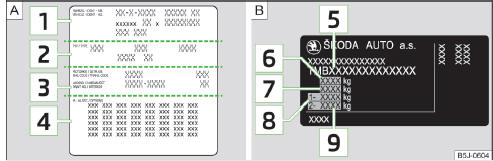
Fig. 164 Vehicle data sticker/type plate
Vehicle data sticker
The vehicle data sticker » Fig. 164 - A is located on the base of the luggage compartment and is also fixed into the service schedule.
The vehicle data sticker contains the following data.
- Vehicle identification number (VIN)
- Vehicle type
- Gearbox code/paint number/interior equipment/engine output/engine code
- Partial vehicle description
Type plate
The type plate » Fig. 164 - B is located at the bottom of the B-pillar on the right driver's side.
The type plate contains the following data.
- Vehicle Identification Number (VIN)
- Maximum permissible gross weight
- Maximum permissible towed weight (towing vehicle and trailer)
- Maximum permissible front axle load
- Maximum permissible rear axle load
Vehicle identification number (VIN)
The vehicle identification number - VIN (vehicle body number) is stamped on the right hand suspension strut dome in the engine compartment. This number is also located on a sign on the lower left hand edge below the windscreen (together with a VIN bar code), together with a nameplate.
Engine number
The engine number (three-digit code letter and serial number) is stamped onto the engine block.
WARNING
Do not exceed the specified maximum permissible weights – there is the risk of an accident and damage.
Other info:
Chevrolet Sonic. Jump Starting
For more information about the vehicle battery, see Battery.
If the battery has run down, try to use another vehicle and some jumper cables
to start your vehicle. Be sure to use the following steps ...
Citroen C3. Ventilation
System which creates and maintains
comfortable conditions in the vehicle's
passenger compartment.
Air intake
The air circulating in the passenger compartment
is fi ltered and originates either ...
Skoda Fabia. Tyre service life
Fig. 133 Principle sketch: Tyre tread with wear indicators/Open fuel filler
flap with a table detailing the tyre sizes and tyre pressures
Fig. 134 Swapping wheels around
The life of tyres ...
Manuals For Car Models
-
 Chevrolet Sonic
Chevrolet Sonic -
 Citroen C3
Citroen C3 -
 Fiat Punto
Fiat Punto -
 Honda Fit
Honda Fit -
 Mazda 2
Mazda 2 -
 Nissan Micra
Nissan Micra -
 Peugeot 208
Peugeot 208 -
 Renault Clio
Renault Clio -
 Seat Ibiza
Seat Ibiza -
 Skoda Fabia
Skoda Fabia - Honda Pilot
- Volkswagen ID4
- Toyota Prius


