
Chevrolet Sonic: Detecting the Vehicle Ahead
Chevrolet Sonic Owners Manual

The green vehicle ahead indicator will appear when a vehicle is detected ahead. Whenever this indicator does not appear, FCA will not respond. The indicator may disappear on curves, highway exit ramps, or hills, or due to poor visibility. The FCA system will not detect another vehicle ahead until it is completely in the driving lane.
Warning
FCA does not provide a warning to help avoid a crash, unless it detects a vehicle. FCA may not detect a vehicle ahead if the FCA sensor is blocked by dirt, snow, or ice, or if the windshield is damaged. It may also not detect a vehicle on winding or hilly roads, or in conditions that can limit visibility such as fog, rain, or snow, or if the headlamps or windshield are not cleaned or in proper condition. Keep the windshield, headlamps, and FCA sensors clean and in good repair.
Collision Alert
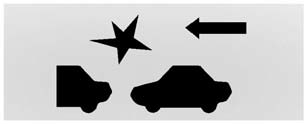
When your vehicle approaches another vehicle too rapidly, the red FCA display will flash and sound several beeps. When this occurs, the brake system prepares for driver braking to occur more rapidly. Continue to apply the brake pedal as the driving situation dictates.
Tailgating Alert
The red FCA display will stay continuously illuminated when you are following a vehicle ahead much too closely.
Other info:
Seat Ibiza. Roof aerial
The vehicle may be fitted with a collapsible roof aerial* with antitheft system*,
which can be folded backwards, when, for example, going through an automatic carwash.
To fold
Unscrew the aerial r ...
Renault Clio. Towing
Before towing, unlock the steering
column: with the clutch depressed,
engage first gear (lever in position N
or R for vehicles with automatic gearboxes),
insert the RENAULT card in the
card reade ...
Skoda Fabia. First aid kit and warning triangle
Fig. 138 Placing of the warning triangle
A warning triangle with the maximum dimensions 39 x 68 x 450 mm can be
attached to the trim panel of the rear wall with rubber straps » Fig. 138.
WARNI ...
Manuals For Car Models
-
 Chevrolet Sonic
Chevrolet Sonic -
 Citroen C3
Citroen C3 -
 Fiat Punto
Fiat Punto -
 Honda Fit
Honda Fit -
 Mazda 2
Mazda 2 -
 Nissan Micra
Nissan Micra -
 Peugeot 208
Peugeot 208 -
 Renault Clio
Renault Clio -
 Seat Ibiza
Seat Ibiza -
 Skoda Fabia
Skoda Fabia - Honda Pilot
- Volkswagen ID4
- Toyota Prius


