
Chevrolet Sonic: Radio
Chevrolet Sonic Owners Manual
Radio Controls without Touchscreen
 : Press to turn the system on or
: Press to turn the system on or
off.
Turn to increase or decrease the volume.
When the system is on, press and release to mute the system. Press and release again to turn the sound back on.
RADIO/BAND: Press to choose FM, AM, or SiriusXM® (if equipped).
SEEK  :
:
- Radio: Seeks the next station.
- CD: Selects the next track or fast forwards within a track.
 SEEK:
SEEK:
- Radio: Seeks the previous station.
- CD: Selects the previous track or rewinds within a track.
Push/MENU/TUNE: Turn to navigate the available menus. Turn to search for stations.
MEDIA: Press to play a CD when listening to the radio.
For more information about these and other radio features, see Operation.
Storing a Favorite Station
Stations from all bands can be stored in any order in the favorite pages.
Up to six stations can be stored in each favorite page and the number of available favorite pages can be set.
Storing Stations
To store the station to a position in the list, press the corresponding button 1 to 6 until a beep is heard.
Retrieving Stations
Press the FAV button to open a favorite page or to switch to another favorite page. Briefly press one of the 1 to 6 buttons to retrieve the station.
See “Storing a Favorite Station” under AM-FM Radio.
Radio Controls with Touchscreen
Audio Source Menu
 VOL
VOL
 (Volume): Press to increase or decrease
(Volume): Press to increase or decrease
the volume.
 (Power): Press and hold to turn
(Power): Press and hold to turn
the system on and off.
 (Home Page): Press to enter the
(Home Page): Press to enter the
Home Page.
Storing a Favorite Station
Stations from all bands can be stored in any order in the favorite pages.
Up to five stations can be stored in each of the seven favorites pages.
Storing Stations
To store the station to a position in the list, press the corresponding button 1−5 until a beep is heard.
1. Select the desired station.
2. Press  or
or
 to select the desired page of saved
to select the desired page of saved
favorites.
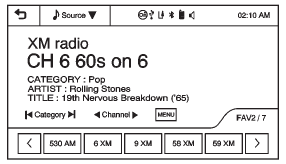
3. Hold down any of the preset buttons to save the current radio station to that button of the selected favorites page.
To change a preset button, tune to the new desired radio station and hold the button.
See “Storing a Favorite Station” under AM-FM Radio.
Setting the Clock
See Clock.
Other info:
Peugeot 208. Stopping the vehicle
Before switching off the engine, you can choose to:
- move to position N to engage neutral,
- leave the gear engaged; in this case, it will not be possible to move the vehicle.
In both cases, you m ...
Nissan Micra. Loading tips
The GVW must not exceed GVWR
or GAWR as specified on the
C.M.V.S.S. certification label.
Do not load the front and rear axle to
the GAWR. Doing so will exceed the
GVWR.
WARNING
...
Honda Fit. Adjusting the Sound
Press the (sound) button, and
rotate
to adjust the setting.
Each time you press the button, a
sound
mode switches as follows.
When the adjustment level reaches the center, you
will ...
Manuals For Car Models
-
 Chevrolet Sonic
Chevrolet Sonic -
 Citroen C3
Citroen C3 -
 Fiat Punto
Fiat Punto -
 Honda Fit
Honda Fit -
 Mazda 2
Mazda 2 -
 Nissan Micra
Nissan Micra -
 Peugeot 208
Peugeot 208 -
 Renault Clio
Renault Clio -
 Seat Ibiza
Seat Ibiza -
 Skoda Fabia
Skoda Fabia - Honda Pilot
- Volkswagen ID4
- Toyota Prius


