
Chevrolet Sonic: Trip Computer
Chevrolet Sonic Owners Manual
The trip computer is located in the Driver Information Center (DIC).
It provides the driver with driving information such as average speed, fuel range, average fuel economy, and a timer.
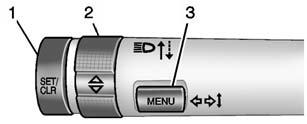
1. SET/CLR: Press to set or clear the menu item displayed. This is not used to reset the trip odometer. To reset the trip odometer, use the reset button on the tachometer in the instrument cluster.
2.  (Band): Turn the band to scroll
(Band): Turn the band to scroll
through the menu items.
3. MENU: Press to display the DIC menus. This button is also used to return to or exit the last screen displayed on the DIC.
To operate the trip computer, turn band on the turn signal lever.
The following is a list of the trip computer items”
- Average Speed
- Fuel Range
- Average Fuel Economy
- Timer
Some items can be reset by pressing the SET/CLR button.
Average Speed
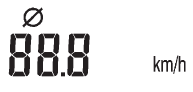
Metric
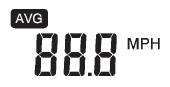
English
This display shows the average speed. To reset the average speed to zero, press and hold the SET/ CLR button while the average speed is displayed.
Fuel Range

Metric Shown, English Similar
This displays the approximate distance the vehicle can be driven without refueling. The fuel range estimate is based on an average of the vehicle's fuel economy over recent driving history and the amount of fuel remaining in the fuel tank.
Average Fuel Economy
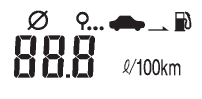
Metric
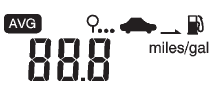
English
This display shows the approximate average liters per 100 kilometers (L/100 km) or miles per gallon (mpg). This number is calculated based on the number of L/100 km (mpg) recorded since the last time this menu item was reset. To reset the average fuel economy, press and hold the SET/CLR button while the average fuel economy is displayed.
Timer
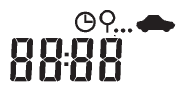
This display can be used as a timer. To start/stop the timer, press SET/ CLR while the timer is displayed. The display will show the amount of time that has passed since the timer was last reset, not including time the ignition is off. The timer will record up to 99:59 hours, after which the display will return to zero. To reset the timer to zero, press and hold SET/CLR.
Other info:
Peugeot 208. LCD instrument panel
Dials and screens
1. Engine coolant temperature gauge.
2. Rev counter (x 1 000 rpm or tr/min), graduation according to engine (petrol or
Diesel).
3. Engine oil level indicator.
4. Gear shift i ...
Fiat Punto. Windscreen/rear window/headlight washer fluid
To top up, remove the cap (A) and then pour a mixture of water and
TUTELA PROFESSIONAL SC 35, in the following concentrations:
30% TUTELA PROFESSIONAL SC 35 and 70% water in summer;
50% TUTELA ...
Skoda Fabia. Headlights
Fig. 154 Bulb arrangement: Halogen headlights/halogen projector headlights
Bulb arrangement in the Halogen headlamp
low beam, main beam and side lights
front turn signal light
Bulb arran ...
Manuals For Car Models
-
 Chevrolet Sonic
Chevrolet Sonic -
 Citroen C3
Citroen C3 -
 Fiat Punto
Fiat Punto -
 Honda Fit
Honda Fit -
 Mazda 2
Mazda 2 -
 Nissan Micra
Nissan Micra -
 Peugeot 208
Peugeot 208 -
 Renault Clio
Renault Clio -
 Seat Ibiza
Seat Ibiza -
 Skoda Fabia
Skoda Fabia - Honda Pilot
- Volkswagen ID4
- Toyota Prius


