Fiat Punto: Control buttons
Fiat Punto Owners Manual
To use the information the “Digital display”, “Multifunction display” and “Reconfigurable multifunction display” are able to give (with the ignition key at MAR), you should firstly familiarise with the control buttons on the right and left side of the instrument panel and on the top of the right stalk (for the “Trip computer” function) (where provided) using them as described below.
Before doing anything you are also advised to read this chapter thoroughly.
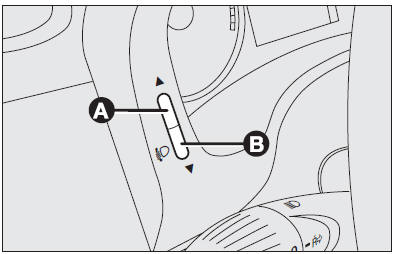
Headlight beam adjusting device
The left-hand side of the instrument panel features two buttons (A and B) for adjusting the headlight beam according to the transported load.
Buttons can be operated with ignition key at MAR and dipped beam headlights on. See paragraph "Headlights" in this section for further details.
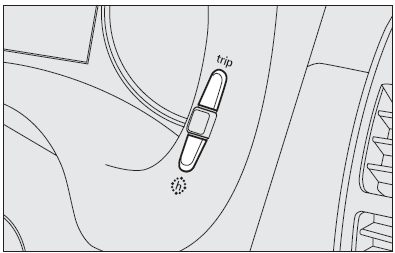
Digital display (where provided)
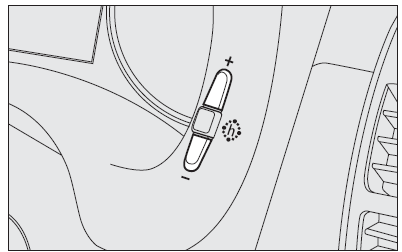
Trip button
To show on the display: total and trip km/miles.
Press briefly: to switch between total and trip km/miles.
Press for over 2 seconds: to reset trip km/miles.
h button
Set clock.
Multifunction display (where provided) +/– button
Button +: set clock (to increase minutes) Button – : set clock ( to decrease minutes)
Reconfigurable multifunction display (where provided)
+/– buttons
To scroll the menu and the related options upwards/downwards or to increase/decrease the value displayed, to adjust, with sidelights turned on, the dimmer and the instrument panel and automatic two-zone climate control system (where provided) display/index (if pressed with “Set-up menu” off).
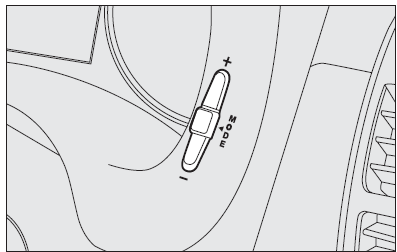
MODE button
Press for less than 2 seconds (pulse) indicated with
 in the following
in the following
diagrams, to confirm the option required and/or move to the main menu
(same option), or access the menu.
Press for over 2 seconds, indicated with
 in the following diagrams, to
in the following diagrams, to
exit the set-up menu without confirming the selections being set.
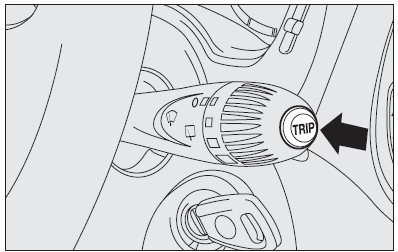
TRIP button (for multifunction display and reconfigurable multifunction display)
Press for less than 1 second (pulse) indicated with
 in the following
in the following
diagrams, to scroll the Trip computer display.
Press for more than 2 seconds indicated with
 in the following
in the following
diagrams, to reset the Trip computer and start a new mission.
Other info:
Skoda Fabia. Fabia Scout, Fabia RS foglights
Fig. 159 Front bumper: Fabia Scout/Fabia RS
Fig. 160 Front bumper: Fog lights/fog lights: Replacing the light bulb
Removing the cap and fog light
Insert the tool into the opening above t ...
Honda Fit. Parking Your Vehicle
Do not park your vehicle near flammable objects,
such as dry grass, oil, or timber.
Heat from the exhaust can cause a fire.
When Stopped
1. Depress the brake pedal firmly.
2. Firmly apply the p ...
Skoda Fabia. Tyre service life
Fig. 133 Principle sketch: Tyre tread with wear indicators/Open fuel filler
flap with a table detailing the tyre sizes and tyre pressures
Fig. 134 Swapping wheels around
The life of tyres ...
Manuals For Car Models
-
 Chevrolet Sonic
Chevrolet Sonic -
 Citroen C3
Citroen C3 -
 Fiat Punto
Fiat Punto -
 Honda Fit
Honda Fit -
 Mazda 2
Mazda 2 -
 Nissan Micra
Nissan Micra -
 Peugeot 208
Peugeot 208 -
 Renault Clio
Renault Clio -
 Seat Ibiza
Seat Ibiza -
 Skoda Fabia
Skoda Fabia - Honda Pilot
- Volkswagen ID4
- Toyota Prius