Fiat Punto: Set-up menu
Fiat Punto Owners Manual
The number of items in the menu depends on the car settings.
When travelling, only the “Speed limit” indication is enabled.
The “Set-up Menu” enables to perform the following adjustments and/or settings using the control buttons (see previous pages):
- SPEED LIMIT
- TRIP B ON/OFF
- SET CLOCK
- CLOCK MODE
- SET DATE
- AUDIO REPETITION (where provided) (●)
- SPEEDLOCK (where provided)
- DISTANCE UNIT
- CONSUMPTION UNIT
- TEMPERATURE UNIT
- LANGUAGE
- BUZZER VOLUME
- BUTTON VOLUME
- SERVICE
- EXIT MENU
(●) “Audio Rpt.” menu item is present only if the car is fitted, as standard, with sound system.
Other info:
Mazda 2. Wiper Blades
CAUTION
Hot waxes applied by automatic car
washers have been known to affect
the wiper's ability to clean windows.
To prevent damage to the wiper
blades, do not use petrol, paraffi n,
paint thin ...
Mazda 2. Brake/Clutch Fluid
Inspecting Brake/Clutch Fluid
Level
WARNING
If the brake/clutch fl uid level is low,
have the brakes inspected:
A low brake/clutch fl uid level is
dangerous.
A low level could indicate brake ...
Nissan Micra. Parking brake
WARNING
Be sure the parking brake is fully released
before driving. Failure to do so
can cause brake failure and lead to an
accident.
Do not release the parking brake from
...
Manuals For Car Models
-
 Chevrolet Sonic
Chevrolet Sonic -
 Citroen C3
Citroen C3 -
 Fiat Punto
Fiat Punto -
 Honda Fit
Honda Fit -
 Mazda 2
Mazda 2 -
 Nissan Micra
Nissan Micra -
 Peugeot 208
Peugeot 208 -
 Renault Clio
Renault Clio -
 Seat Ibiza
Seat Ibiza -
 Skoda Fabia
Skoda Fabia - Honda Pilot
- Volkswagen ID4
- Toyota Prius