
Honda Fit: USB Adapter Cable
Honda Fit Owners Manual
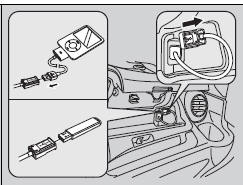
1. Unclip the USB connector and loosen the adapter cable.
2. Install the iPod® dock connector or the USB flash drive to the USB connector.
• Do not leave the iPod® or USB flash drive in the vehicle. Direct sunlight and high temperatures may damage it.
• Do not use an extension cable with the USB adapter cable.
• Do not connect the iPod® or USB flash drive using a hub.
• Do not use a device such as a card reader or hard disk drive, as the device or your files may be damaged.
• We recommend backing up your data before using the device in your vehicle.
• Displayed messages may vary depending on the device model and software version.
If the audio system does not recognize the iPod®, try reconnecting it a few times or reboot the device. To reboot, follow the manufacturer’s instructions provided with the iPod® or visit www.apple.com/ ipod.
Other info:
Citroen C3. Installing a child seat
using a three point seat
belt
"Rearwards-facing"
When a "rearwards-facing" child seat is
installed on the front passenger seat ,
it is essential that the passenger airbag
is deactivated. Otherwise, the c ...
Chevrolet Sonic. Hood
To open the hood:
1. Pull the hood release handle inside the vehicle. It is located on the lower
left side of the instrument panel.
2. Go to the front of the vehicle and move the secondary hoo ...
Fiat Punto. Engine coolant temperature gauge
This shows the temperature of the engine coolant fluid and begins working
when the fluid temperature exceeds
approx. 50°C.
Under normal conditions, the needle should hover around the middle of ...
Manuals For Car Models
-
 Chevrolet Sonic
Chevrolet Sonic -
 Citroen C3
Citroen C3 -
 Fiat Punto
Fiat Punto -
 Honda Fit
Honda Fit -
 Mazda 2
Mazda 2 -
 Nissan Micra
Nissan Micra -
 Peugeot 208
Peugeot 208 -
 Renault Clio
Renault Clio -
 Seat Ibiza
Seat Ibiza -
 Skoda Fabia
Skoda Fabia - Honda Pilot
- Volkswagen ID4
- Toyota Prius


